<< Previous | Next >>
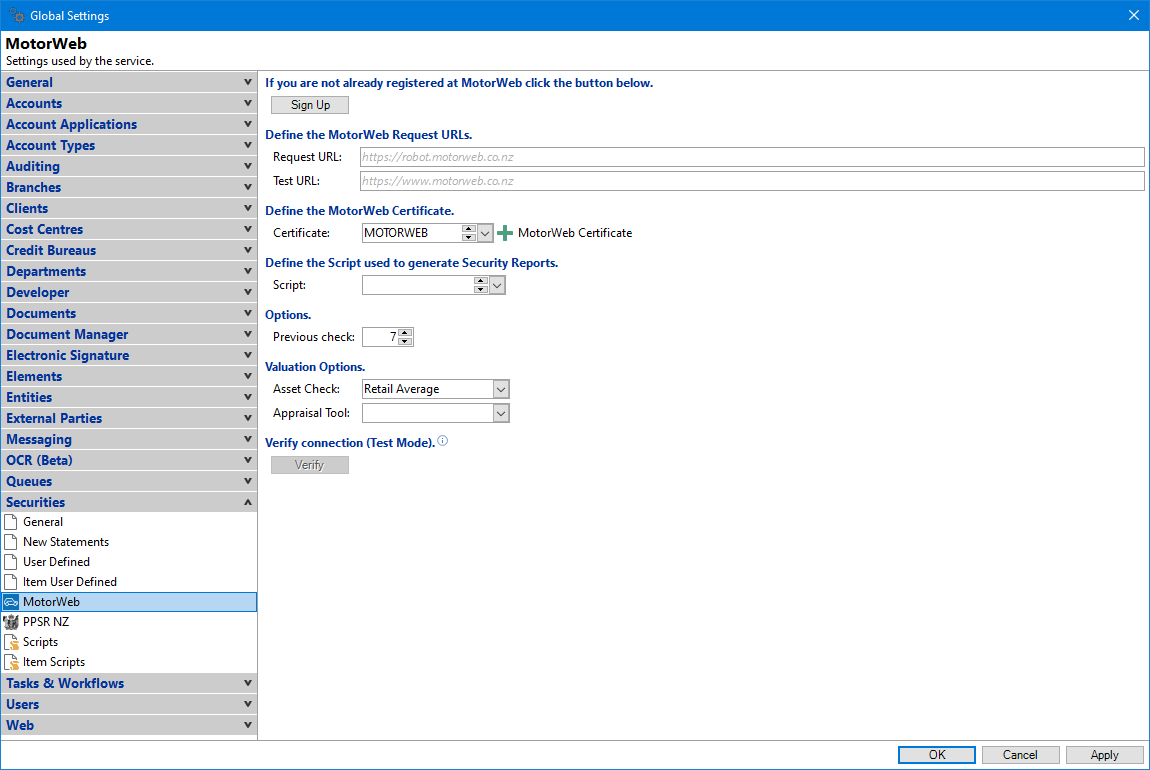
Sign Up
Click the Sign Up Button if you are not registered at MotorWeb, but would like to be able to use the MotorWeb functionality.
Request URL
Define the MotorWeb request URL address.
Test URL
Define the Test request URL address and the Test mode settings is defined under User Preferences; Securities, MotorWeb page.
Certificate
Define your Certificate Name here. You should have already downloaded and installed your certificate from MotorWeb. This will be located under Internet Explorer, Tools, Internet Options, Contents, Certificates.
Previous check
Specify the User the number of days to check if an Enquiry has been received within. Zero indicates there is no warning or check to be done.
Verify
Click the Verify button to verify the connection to MotorWeb has been configured correctly.