There are a range of measures you can take to ensure that finPOWER Connect runs as quickly as possible. Unchecking any of these options can increase the performance of finPOWER Connect. This may be especially important for larger databases and companies with several concurrent users.
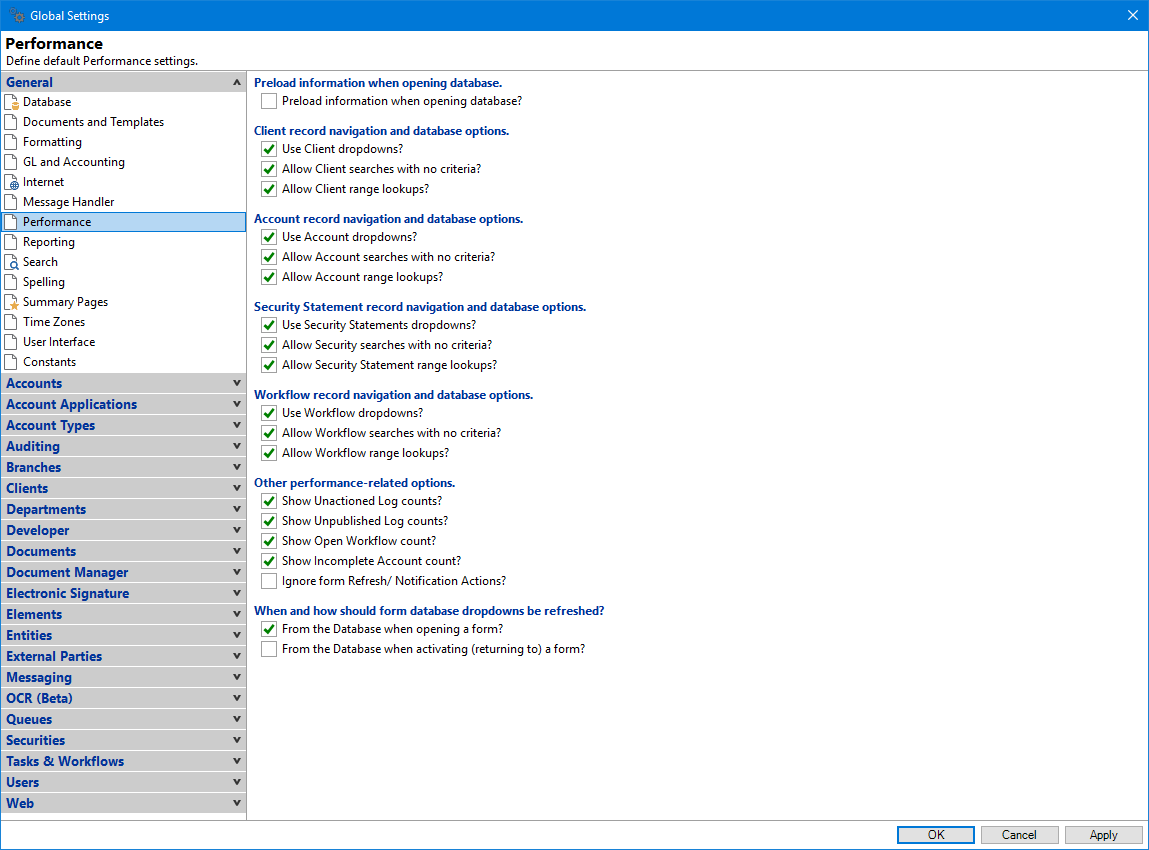
Use Client dropdowns?
Untick to force Client searching using the Client Search menu option. finPOWER Connect will perform faster overall if you do not use dropdown boxes. Click here for more information on dropdown lists.
Allow Client searches with no criteria?
Searches are best performed by using as much information as possible. It is slower to search without entering any criteria.
Allow Client range lookups?
Untick to force lookup to use the Client List or Search. finPOWER Connect will perform faster if the range lookup is not used.
Use Account dropdowns?
Untick to force Account searching using the Account Search menu option. finPOWER Connect will perform faster overall if you do not use dropdown boxes. Click here for more information on dropdown lists.
Allow Account searches with no criteria?
Searches are best performed using as much information as possible. It is slower to search without entering any criteria.
Allow Account range lookups?
Untick to force lookup to use the Account List or Search. finPOWER Connect will perform faster if the range lookup isn't used.
Use Security Statement dropdowns?
Untick to force Security Statement searching using the Security Search menu option. finPOWER Connect will perform faster overall if you do not use dropdown boxes. Click here for more information on dropdown lists.
Allow Security searches with no criteria?
Searches are best performed using as much information as possible. It will be slower to search without entering any criteria.
Allow Security Statement range lookups?
Untick to force lookup to use the Security Search. finPOWER Connect will perform faster if the range lookup isn't used.
Use Workflow dropdowns?
Untick to force Workflow searching using the Workflow menu option. finPOWER Connect will perform faster overall if you do not use dropdown boxes. Click here for more information on dropdown lists.
Allow Workflow searches with no criteria?
Searches are best performed using as much information as possible. It will be slower to search without entering any criteria.
Allow Workflow range lookups?
Untick to force lookup to use the Workflow List or Search. finPOWER Connect will perform faster if the range lookup isn't used.
Show Unactioned Log counts?
Untick will force finPOWER Connect not to calculate the number of unactioned logs each time you switch between accounts. This is a drain on performance and is best left unticked for maximum efficiency.
Show Unpublished Log counts?
Untick will force finPOWER Connect not to calculate the number of unpublished logs each time you switch between accounts. This is a drain on performance and is best left unticked for maximum efficiency.
Show Open Workflow count?
This option is ticked by default. This will show counts of item in each folder and the Account form.
Ignore form Refresh/Notification Actions?
This option is unticked by default. When ticked this will prevent a notification being sent to the form when an action is completed, e.g. if you add a new client log, a notification is sent to the Client form to notify it to refresh its logs to include the new log.
When and how should form database dropdowns be refreshed?
Items on Database Dropdown lists change constantly, as new Clients and Accounts are added or closed and other changes are made throughout the day. Refreshing the lists from the database takes more computer power than refreshing from the Cache, (data stored, each time you make an enquiry from the Database).
From the Database when opening a form
Untick and you will not be asked by finPOWER Connect to go to the Database to get a new list each time you open the Form. This is hardest on performance, but means you are sure to have a completely up to date list to view.
From the Database when Activated (returning to) a form
Untick means you will be asked by finPOWER Connect to go to the Database to get a new list each time you click on the Dropdown button. This is hard on performance, but means you are sure to have a completely up to date list to view.