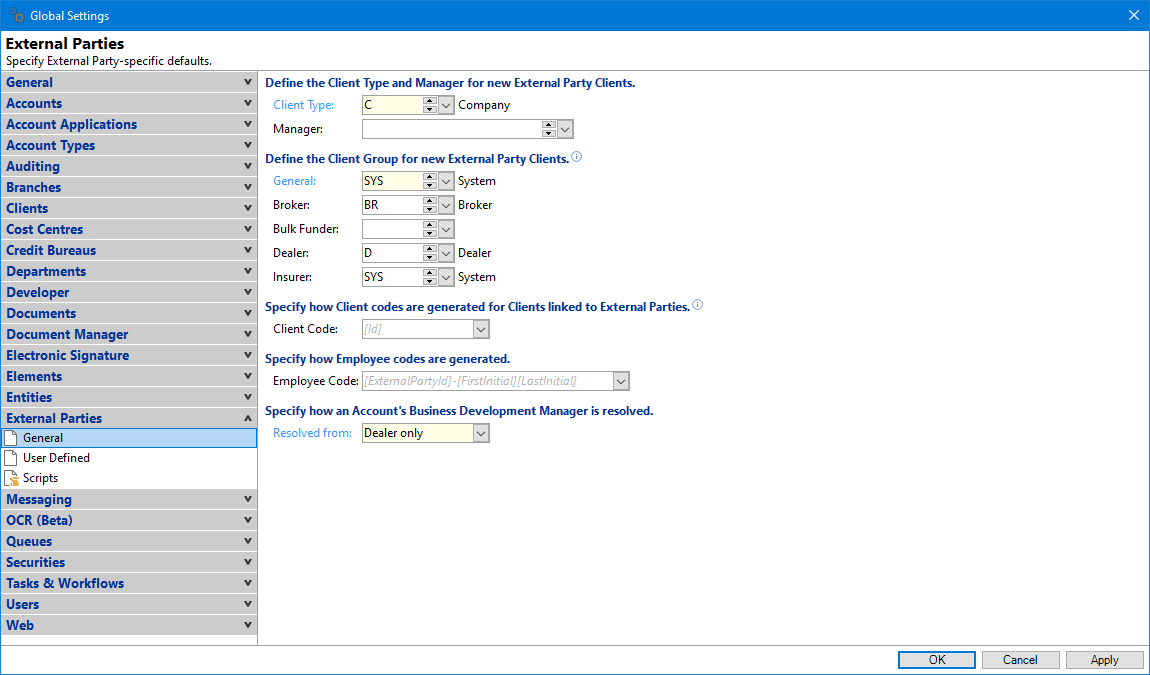
Client Type
Select the default Client Type for newly created External Party Client records.
General
Select the General Client type to be used if no specific Client Group is specified for the External Party Types.
Broker
Select the Client Group for newly created Broker records.
Bulk Funder
Select the Client Group for newly created Bulk Funder records.
Dealer
Select the Client Group for newly created Dealer records.
Insurer
Select the Client Group for newly created Insurer records.
Client Codes
Enter the code to be allocated to the next External Party/Client created in the Company; finPOWER Connect will sequentially number External Party/Clients using this as the next code. If applicable the tag [Id] will be replaced with the External Party code.
Employee Code
Enter the code to be allocated to the each Employee created for the External Party; finPOWER Connect will number each Employee using this matrix. If applicable the tag [ExternalPartyId] will be replaced with the External Party code.
Resolved from
Select from the drop down list how the Business Development Manager for the Account is allocated.