This page refers to the fields available on the Clients section, Companies Office NZ page of Global Settings.
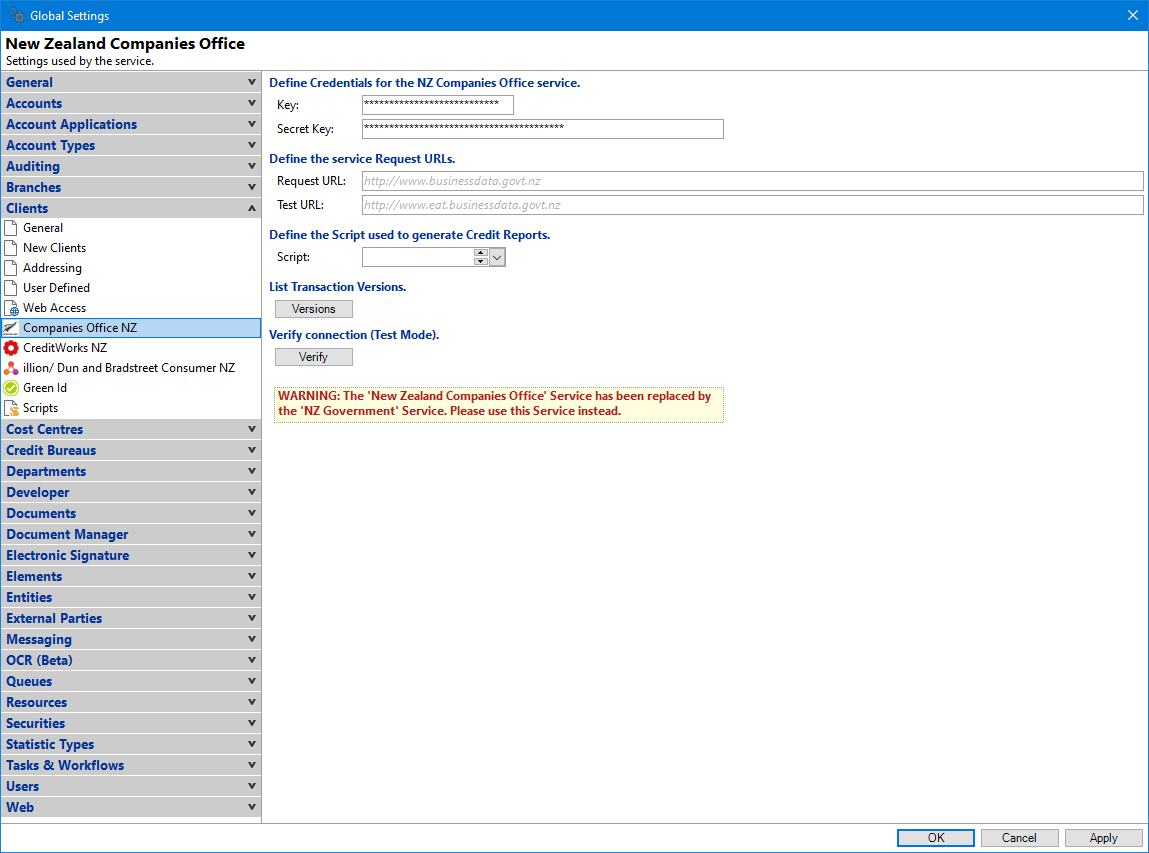
Define Credentials for the 'NZ Government' NZBN Service
The following information will be provided upon registering with https://www.nzbn.govt.nz.
Key - Enter the Key.
Secret Key - Enter the Secret Key (password).
Define the service Request URLs
Request URL - This is the request URL that enquiries are sent to.
Test URL - This is the request URL for the test site that test enquiries are sent to.
Script
Click the Script dropdown list to select the script that is used to generate the reports.
This option is usually only used where there have been changes made to the "Built-in" Summary script, or you are using a Custom type script.
List Transaction Versions
Click the Versions  button to check the version numbers that you must be configured for to use this service.
button to check the version numbers that you must be configured for to use this service.
Verify connection
Click the Verify  button to check the connection and ensure that account details have been entered correctly.
button to check the connection and ensure that account details have been entered correctly.
This displays whether verification is on the Test or Production site.