This page refers to the different fields available on the Auditing Section, Non-Chargeable Activities page of Global Settings.
Below the image of the page you will find itemised descriptions of the fields and a basic guide of what is required.
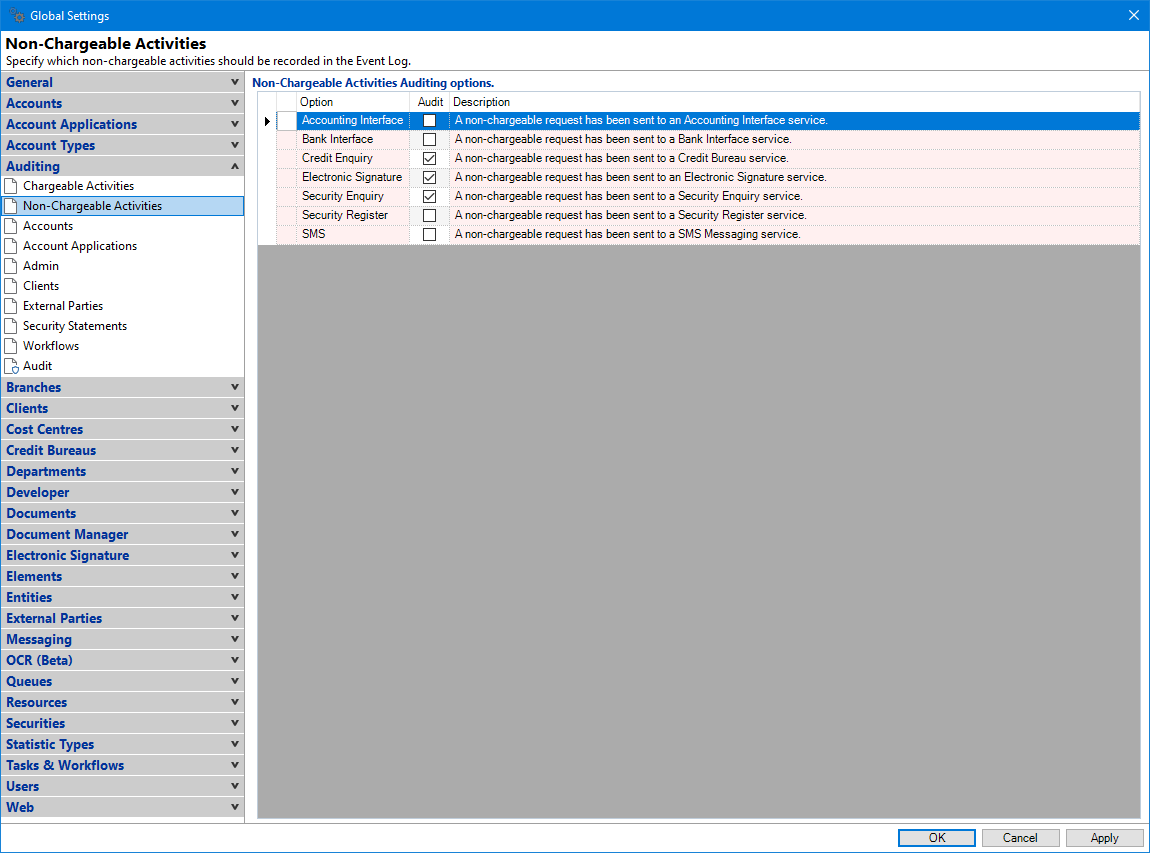
The following information is presented as a grid; right mouse click on the header row to open a menu option which includes being able to add or delete columns.
Tick the checkboxes in the "Audit" column to create audit logs for each activity.
Non-Chargeable Activities Auditing Options
A grid view of all Non-Chargeable Activities Auditing Options.
| Column | Description |
|---|---|
| Audit | Tick to create an Audit record whenever a change has been made. |
| Description | A description of what changes will be audited. |
| Icon | Displays a Warning  icon if there is a warning. The best way to see the reason for the "Warning" Icon, is to include the column (listed further down). icon if there is a warning. The best way to see the reason for the "Warning" Icon, is to include the column (listed further down). |
| Option | The name of the change being audited. |
| Warning | Any warning that may appear when changes are made. |