This page refers to the different fields available on the Auditing Section, External Parties page of Global Settings.
Below the image of the page you will find itemised descriptions of the fields and a basic guide of what is required.
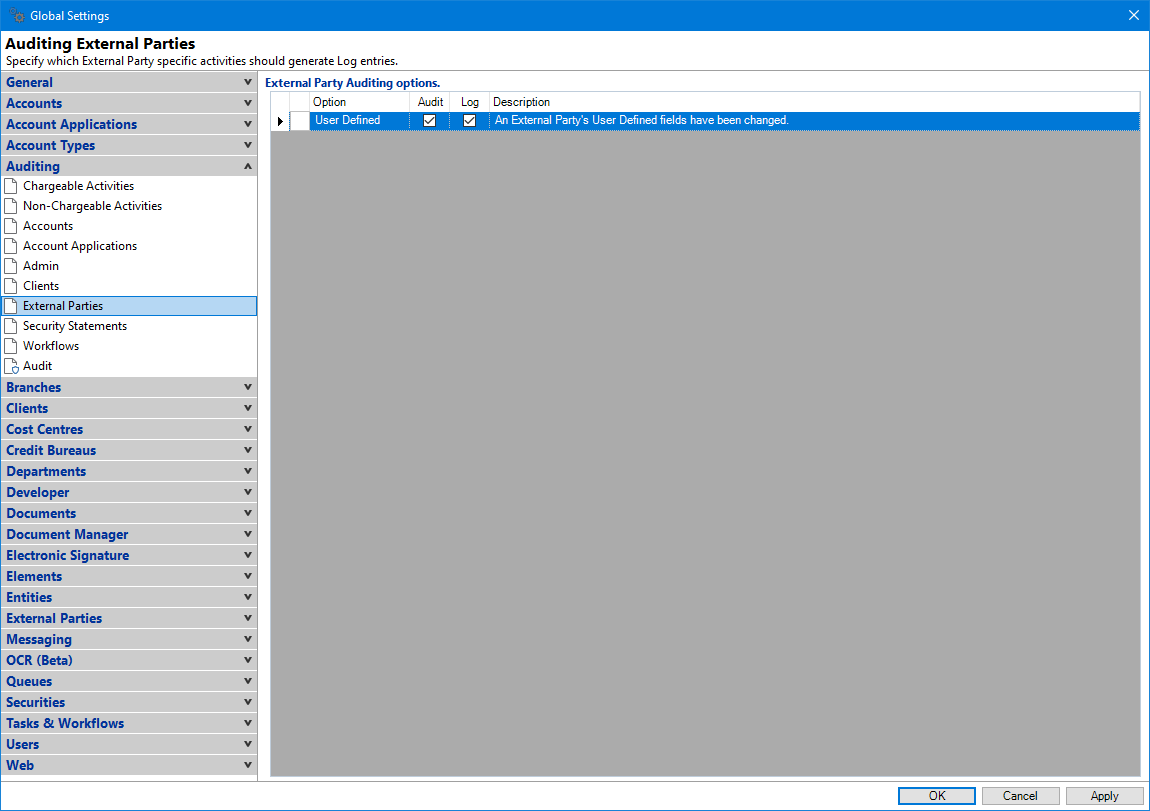
The following information is presented as a grid; right mouse click on the header row to open a menu option which includes being able to add or delete columns.
Tick the checkboxes in the "Audit" column to create Audit records for the activity selected.
Tick the checkboxes in the "Log" column to create Logs for the activity selected.
External Party Auditing Options
A grid view of all External Party Auditing Options.
| Column | Description |
|---|---|
| Audit | Tick to create an Audit record whenever a change has been made. |
| Description | A description of what changes will be audited. |
| Icon | Displays a Warning  icon if there is a warning. The best way to see the reason for the "Warning" Icon, is to include the column (listed further down). icon if there is a warning. The best way to see the reason for the "Warning" Icon, is to include the column (listed further down). |
| Log | Tick to create a log entry whenever a change has been made. |
| Option | The name of the change being audited. |
| Warning | Any warning that may appear when changes are made. |