<< Previous | Next >>
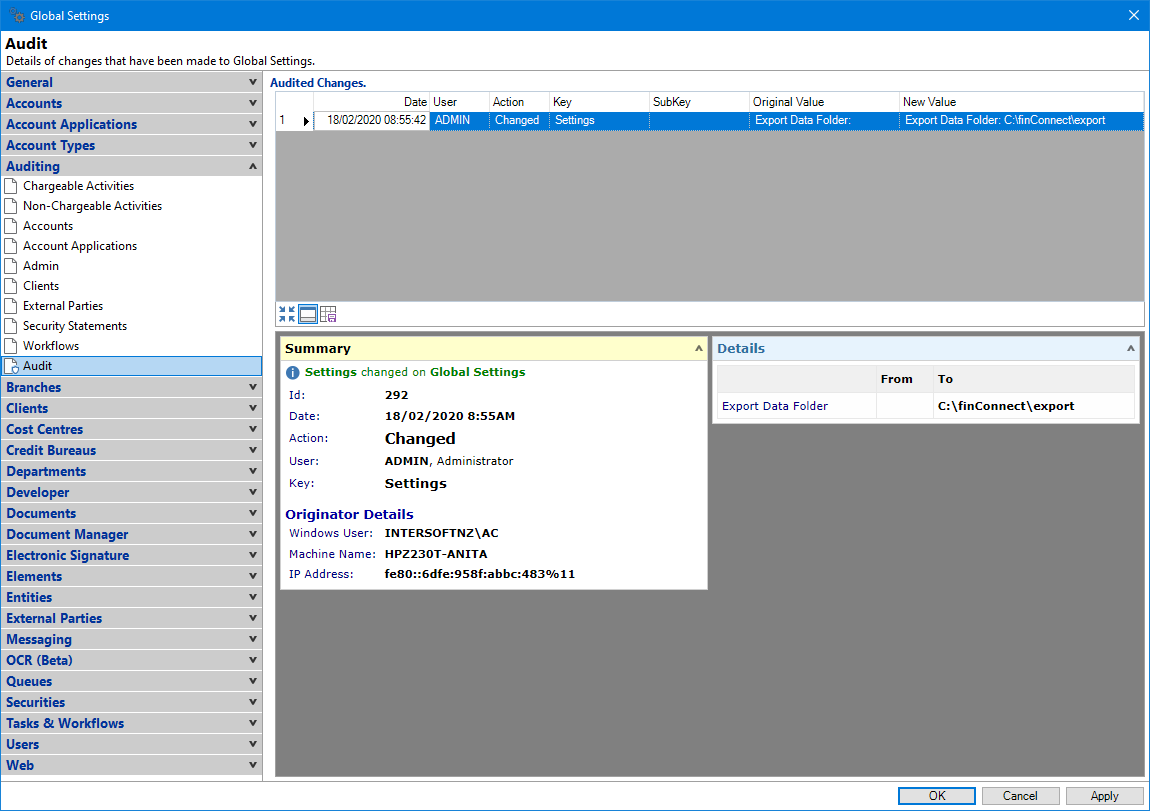
Audited Changes
This page shows a grid view of any changes made to the Company if the type of change has been selected for auditing.
The information is presented as a grid; right mouse click on the header row to open a menu option which includes being able to add or delete columns.
| Column | Description |
|---|---|
| Action | The type of change that was made. e.g. Changed. |
| Date | The date the change was made. |
| IP Address | The IP Address of the computer the change was made using. |
| Key | The part of the Account Type that was changed. |
| Machine Name | The Computer Name of the computer the change was made using. |
| New Value | What the Account Type was changed to. |
| Notes | Any Log Notes that were added during the change. |
| Original Value | What the Account Type was changed from. |
| Original Value (Text) | What the Account Type was changed from with code. |
| Pk | The Primary Key. |
| SubKey | The Sub Key this refers to. |
| User | The User that is logged into the database. |
| Windows User | The Name of the Windows User. |