<< Previous | Next >>
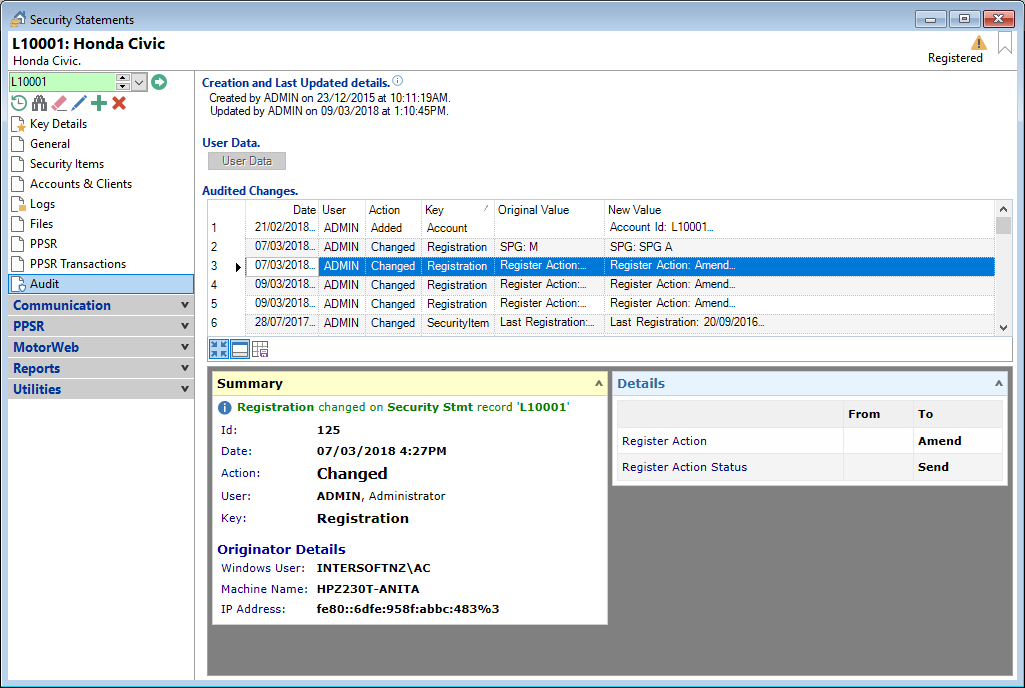
Creation and Last Updated details
This is system generated date and time that the Security Statement was Created and the last time an Item was changed.
Audited Changes.
The grid can be customised to show a range of columns. The columns displayed and commented on below are the standard settings.
| Column | Definition |
|---|---|
| Date | The date the audited change was made to the Security Statement. |
| User | The User who made the change. |
| Action | A brief description of the type of change made. |
| Key | What was changed. |
| SubKey | The part of the main Key that was changed (if applicable). |
| Original Value | The values that existed before the change. |
| New Value | The values after the change. These last two columns are there so that you can make a comparison to easily see what changes were made, e.g. the Security Statement Group, Branch or Manager fields. |
Button Strip
| Icon | Definition |
|---|---|
 | To show or hide the whole of the grid item selected. |
 | To show or hide the HTML Preview of the grid item selected. |
 | To Save the columns you have chosen to display. |