<< Previous | Next >>
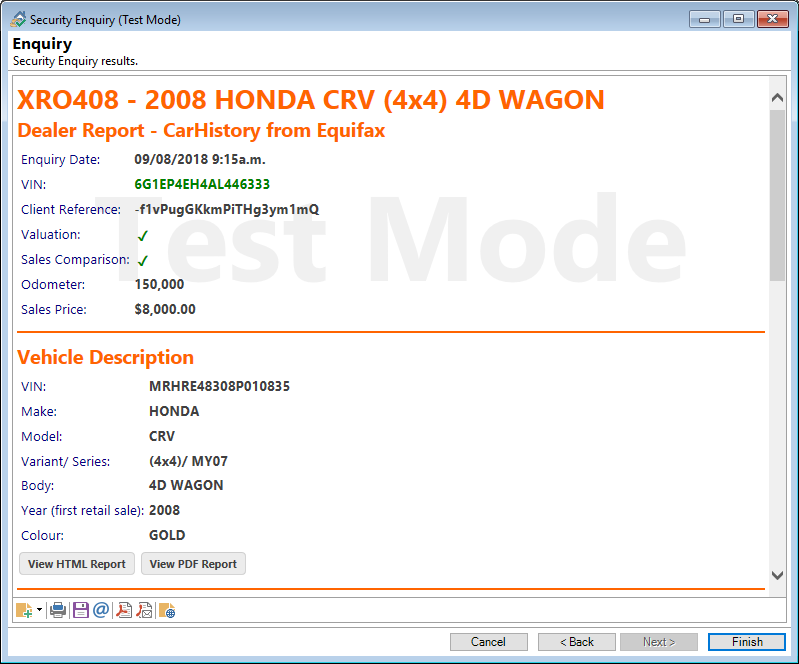
Once the User has completed the search details, this area will display the information returned by CarHistory.
- The report displays the vehicle information, including the VIN number, Client Reference and Vehicle Description.
- A Summary of the vehicle, which details the breakdown of transactions, i.e. Stolen, Written Off, Encumbrance, Odometer, Insurance and Registration.
Alerts
It will display any Alerts relating to the CarHistory Enquiries requested, e.g. Registration has expired.
Click the Finish button to close the form.
Click the Back button to go back to the previous page.
Click the Cancel button to cancel out of the form.
Button Strip
| Icon | Definition |
|---|---|
 | Add a Log linked to this Service Log |
 | Print Report |
 | Save Report to a file |
 | Email Report |
 | Save CarHistory Report as a PDF document |
 | Email CarHistory Report as a PDF document |
 | Open and view the Service Log. |