Some scripts can be run from the Test Page by clicking the Test button. This runs the script exactly as if it was run from the menu or page in normal processing.
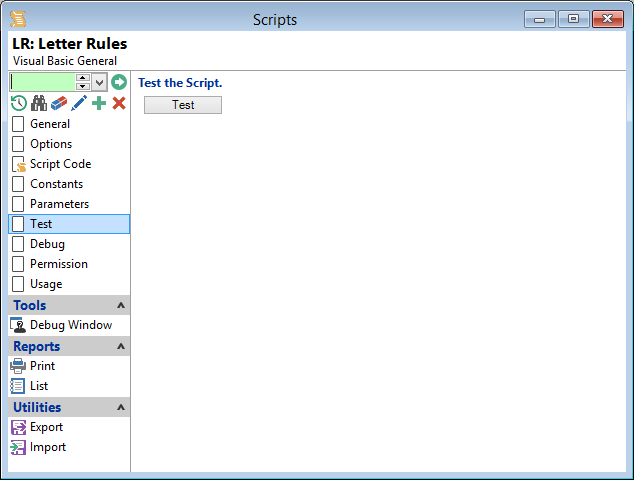
The Test button will be displayed for all scripts, although testing of some Script Types is not supported due to the way the scripts work.
Parameter fields will be visible if the script has parameters defined. Phone Dial scripts will always display parameters as below.
Enter parameters for this Summary Page Script
The Parameters section of this page will only appear if the script is using parameters.
Object Type
Select the object that the script will access when running.
Object Id
Type the Id of a record to test the script again, e.g. AccountId
Display Target
This is set aside for use in the future. The script results will display in an HTML Viewer.
Test the Script using the above parameters
Click the Test button to run the script.
Phone Number
Enter a Phone Number to dial
Name
Enter the name of the person you are phoning
Notes
Optionally Enter any notes
Contact Method
Enter the Contact Method of the object you want to test.
Object Type
Enter the Type of the object you want to test.
Object Id
Enter the Id of the object you want to test.
Test the Script using the above parameters
Click the Test button to run the script.