<< Previous | Next >>
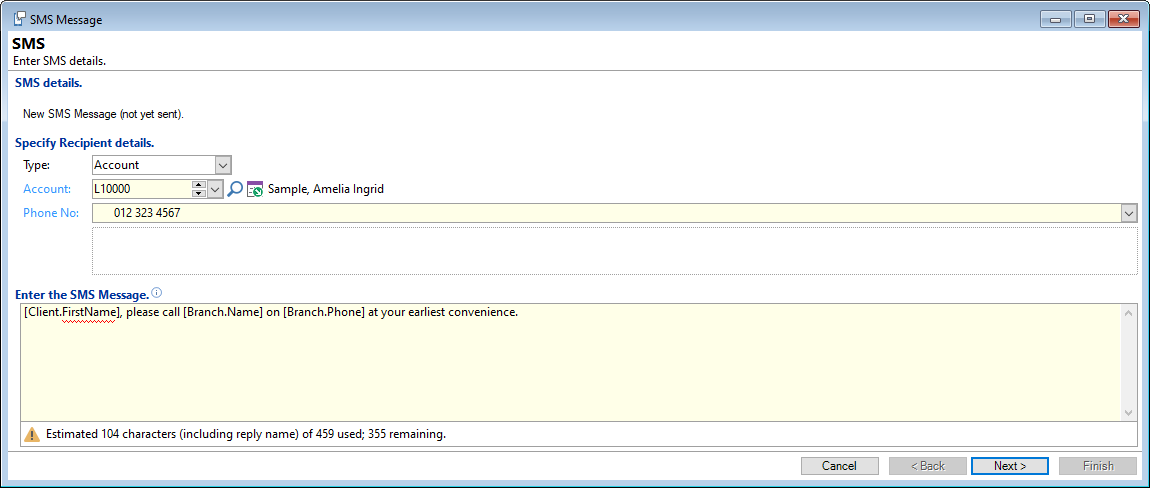
Type
Leave this field blank.
Name
Optionally enter the name of person you are sending a message to for your reference.
Phone No
Enter the mobile Phone No to send the message to.
Enter the SMS Message
Enter the SMS Message to send.
Confirm
Click Next to confirm the message to be sent and then Finish to send the message.