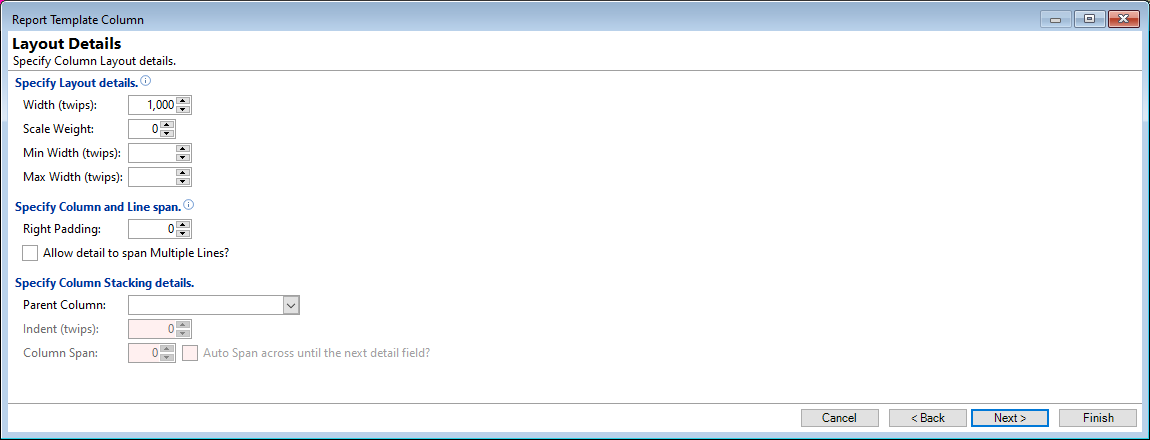
Width (twips)
Enter width of column.
Scale Weight
Enter a scale weight.
Min Width (twips)
Enter minimum width.
Right Padding
Enter a value to determine the amount of space to the right of the column.
Allow detail to span Multiple Lines
Tick to Allow detail to span multiple lines.
Parent Column
Select a "Parent Column" from the dropdown list for column stacking details. This list is populated with the columns from the Column Layout.
Indent (twips)
Enter a value for the indent.
Column Span
Enter a value for the column span or check the checkbox to Auto Span across until the next detail field?.