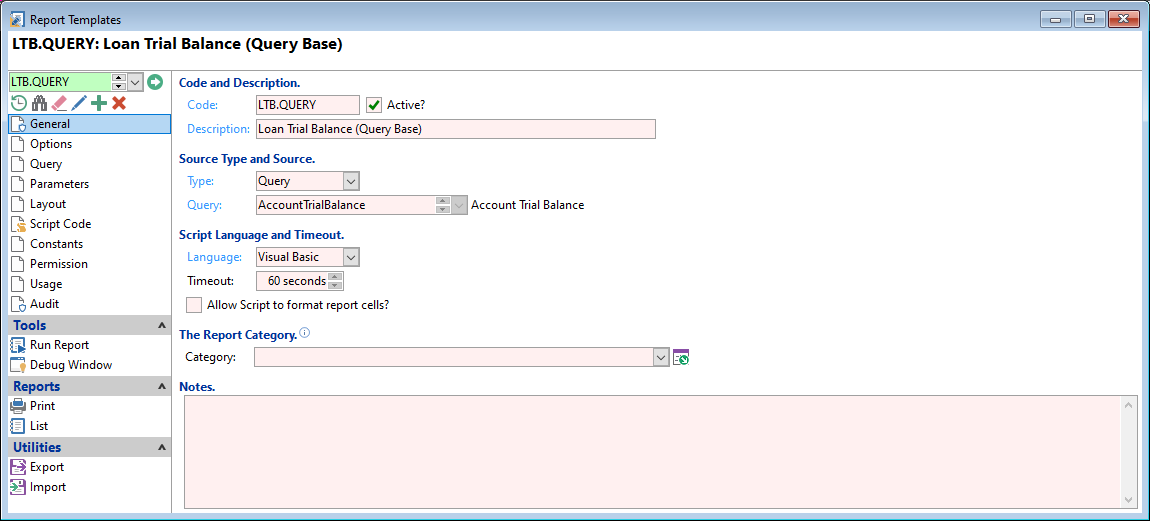
Code
Each Report Template requires a unique code of up to ten characters. A short but meaningful code is best.
Active?
Untick to prevent this Report being available, to print in the Report Explorer.
Description
Enter a description of the Report Template. This should be a description that easily identifies this Report Template.
Type
Select a Source Type from the dropdown list:
| Type | Description |
|---|---|
| Report | Uses an existing finPOWER Connect report as the base for the Template |
| Query | Uses the SQLQuery from an existing finPOWER Connect report as the base for the Report Template |
| Ad-Hoc Query | Create a Query to provide the data for the Report. You have the option to specify whether this is to be Run against the Reporting Database. |
Language
Select Visual Basic or C Sharp to write the script.
Timeout
Set a timeout; enter the number of seconds before scripts fail if they are not able to complete. This needs to be long enough to give the script time to work, but not so long that finPOWER Connect appears to hang if the script fails.
Allow Script to format report cells?
Tick to allow the script to override the Report's default formatting