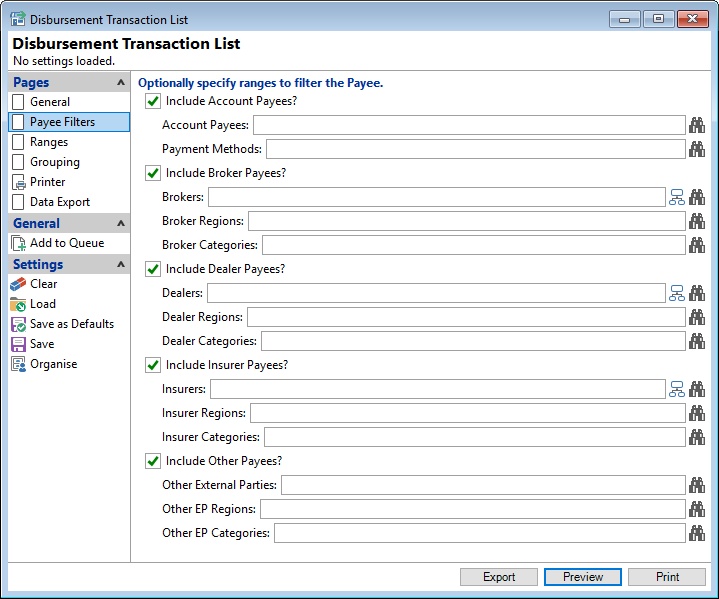
Include Account Payees?
Tick to "Include Account Payees".
Select or enter the range of Account Payees or Payment Methods to be included in the report.
Include Broker Payees?
Tick to "Include Broker Payees".
Select or enter the range of Brokers, Broker Regions or Broker Categories to be included in the report.
Include Dealer Payees?
Tick to "Include Dealer Payees".
Select or enter the range of Dealers, Dealer Regions or Dealer Categories to be included in the report.
Include Insurer Payees?
Tick to "Include Insurer Payees".
Select or enter the range of Insurers, Insurer Regions or Insurer Categories to be included in the report.
Include Other Payees?
Tick to "Include Other Payees".
Select or enter the range of Other External Parties, Other EP Regions or Other EP Categories to be included in the report.