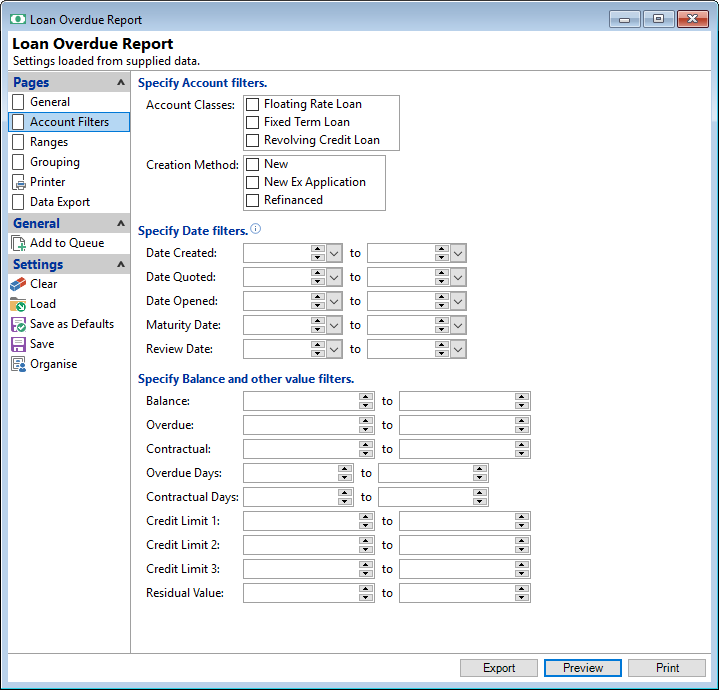
Account Classes
Tick the appropriate box to be included in the report.
Date Created
Select the "Date Created" range to filter the report by.
Date Quoted
Select the "Date Quoted" range to filter the report by.
Date Opened
Select the "Date Opened" range to filter the report by.
Maturity Date
Select the "Maturity Date" range to filter the report by.
Review Date
Select the "Review Date" range to filter the report by.
Balance
Enter the Balance value to filter the report by.
Overdue
Enter the Overdue value to filter the report by.
Contractual
Enter the Contractual value to filter the report by.
Overdue Days
Enter the Overdue Days to filter the report by.
Contractual Days
Enter the Contractual Days to filter the report by.
Credit Limit 1
Enter the Credit Limit 1 value to filter the report by.
Credit Limit 2
Enter the Credit Limit 2 value to filter the report by.
Credit Limit 3
Enter the Credit Limit 3 value to filter the report by.
Residual Value
Enter the Residual Value to filter the report by.