The Script Code page allows you to define script code for extra processing during specific events in the Run Queue process.
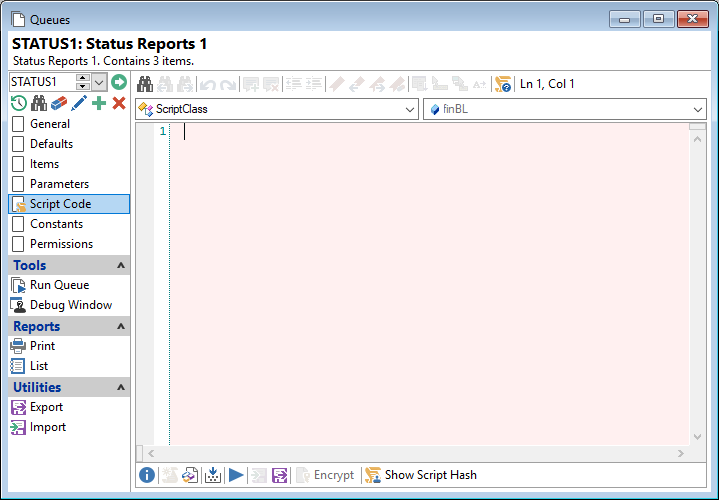
Button Strip
| Button | Description |
|---|---|
 | Opens an information message box details directives that can be inserted into the Script Code by either typing or right-clicking on the code. Each Directive must appear on its own line. |
 | Paste the Template Code. |
 | Use the in-built finPOWER Connect compiler to build your script and check for errors. |
 | Import an xml file containing Script code into this Queue. |
 | Export your script code to an xml file. |
 Encrypt Encrypt | Encrypt your script code so that unauthorised Users can not see or change the script code. |