<< Previous | Next >>
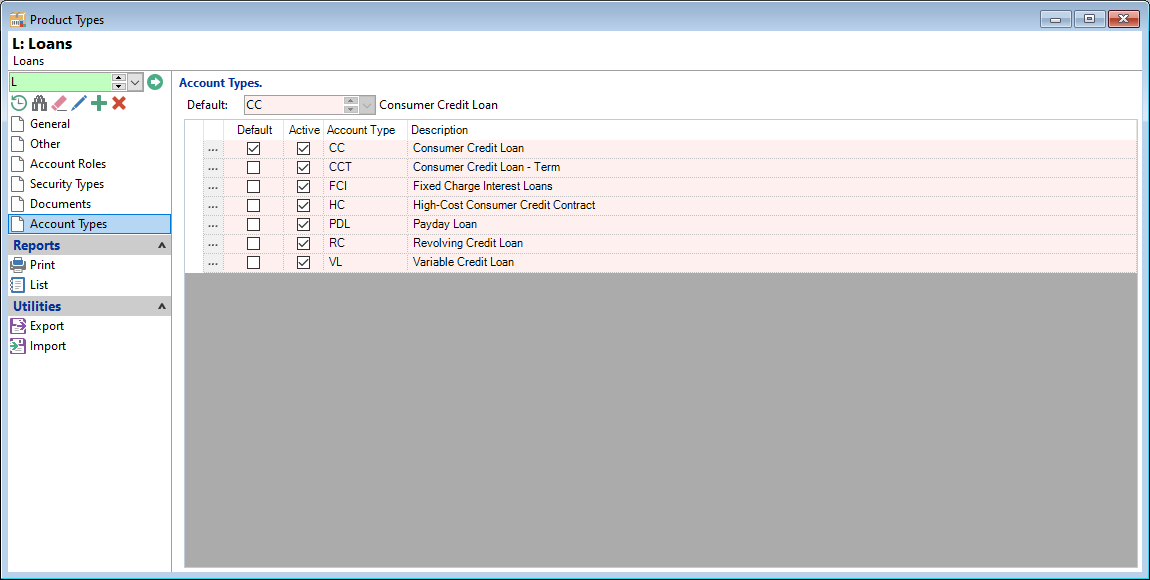
Account Types
Use the grid to choose the Account Types that are available to use against this Product Type.
Select the Default 'Account Type' that will be used with this Product Type. This will automatically tick the appropriate checkbox in the Default column in the grid.
The Active checkbox column, shows whether the Account Type is available for selection. To change which Account Types Roles are Active, go to the menu option, Admin, Account Types General page.