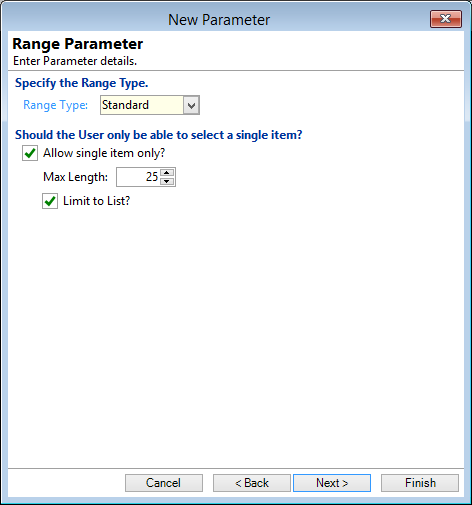
Range Type
Select from the list of Range Types:
| Range Type | Description |
|---|---|
| Database SQL | Use an SQL Select Statement to filter the Parameter. |
| Standard | Select from a list of finPOWER Connect objects, e.g. Account Types or Clients; or build an SQL Where clause to filter the Parameter. |
| Information List | Select an Information List that includes the items you require. If the Information List allows 'Alternate Values' then the Range Lookup (or dropdown list for Ranges limited to a single item) will include an 'Alt Value' column. |
Allow single item only?
Tick to only allow the User to select one item from the Range. Unticking will allow the Range Lookup so they can select multiple items.
Max Length
This option is only available if the single item checkbox is ticked. Specify the maximum length of the item.
Limit to List?
This option is only available if the single item checkbox is ticked. Tick to prevent the User from entering items not already in the list.