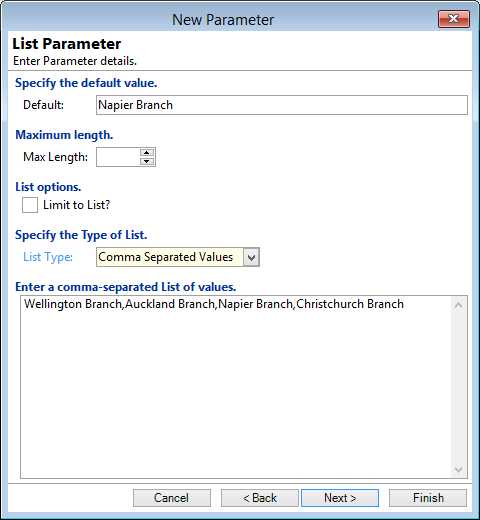
Limit to List
Tick to prevent the User from entering any values other than those in the List.
List Type
There are four types of List to choose from, and the following field will change depending on which option you choose:
| List Type | Description |
|---|---|
| Comma Separated Values | Enter the items in your list with a comma (,) between each item |
| Information List | Select an Information List that includes the items you require |
| SQL Database Query | Query the database direct for a list of items |
| Standard Range | Select a Range from the dropdown and enter a SQLWhere clause to filter the Range by. |