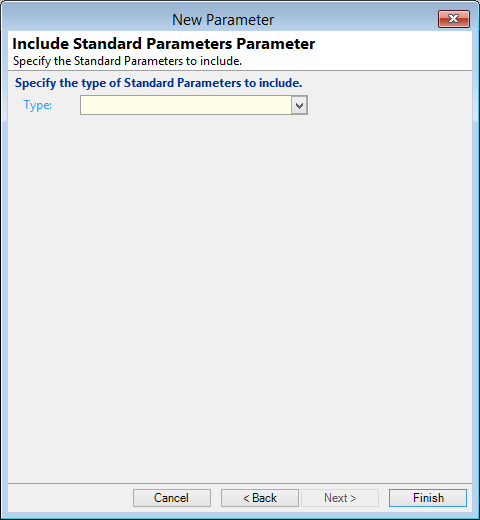
Type
Select from the list of Types:
| Type | Description |
|---|---|
| Account | This will display information like Order By, Account Filters, Date Filters and Ranges in the Preview tab on this form. Similar settings to what you would see on a report. ie; Account Trial Balance Report. |
| Account with Date As At | This will display information like Order By, Date As At, Account Filters, Date Filters and Ranges in the Preview tab on this form. Similar settings to what you would see on a report. ie; Account Trial Balance Report. |
| Account with Date Range | This will display information like Order By, From To Date Range, Account Filters, Date Filters and Ranges in the Preview tab on this form. Similar settings to what you would see on a report. ie; Account Trial Balance Report. |
| Client | This will display information like Order By and Ranges in the Preview tab on this form. Similar settings to what you would see on a report. ie; Client List Report. |
| Client with Date As At | This will display information like Order By, Date As At, and Ranges in the Preview tab on this form. Similar settings to what you would see on a report. ie; Client List Report. |
| Client with Date Range | This will display information like Order By, From To Date Range, and Ranges in the Preview tab on this form. Similar settings to what you would see on a report. ie; Client List Report. |
| Security Statement | This will display information like Order By and Ranges in the Preview tab on this form. Similar settings to what you would see on a report. ie; Security Statement List Report. |
| Security Statement with Date As At | This will display information like Order By, Date As At and Ranges in the Preview tab on this form. Similar settings to what you would see on a report. ie; Security Statement List Report. |
| Security Statement with Date Range | This will display information like Order By, From To Date Range and Ranges in the Preview tab on this form. Similar settings to what you would see on a report. ie; Security Statement List Report. |