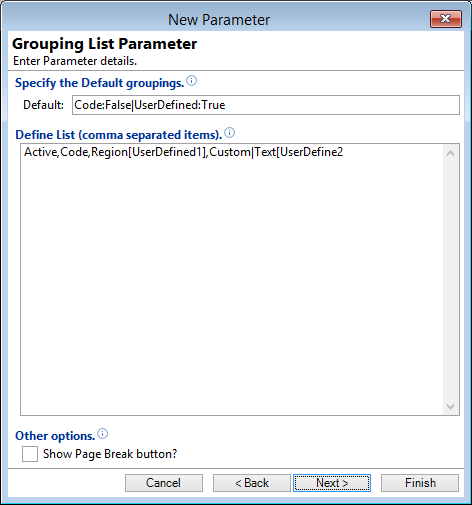
Default
Enter default groupings with each grouping level separated by a | character.
Define List (comma separated items)
Enter values separated by commas.
Show Page Break button?
Tick to show a Page Break button so the Users can add a page break between groupings.