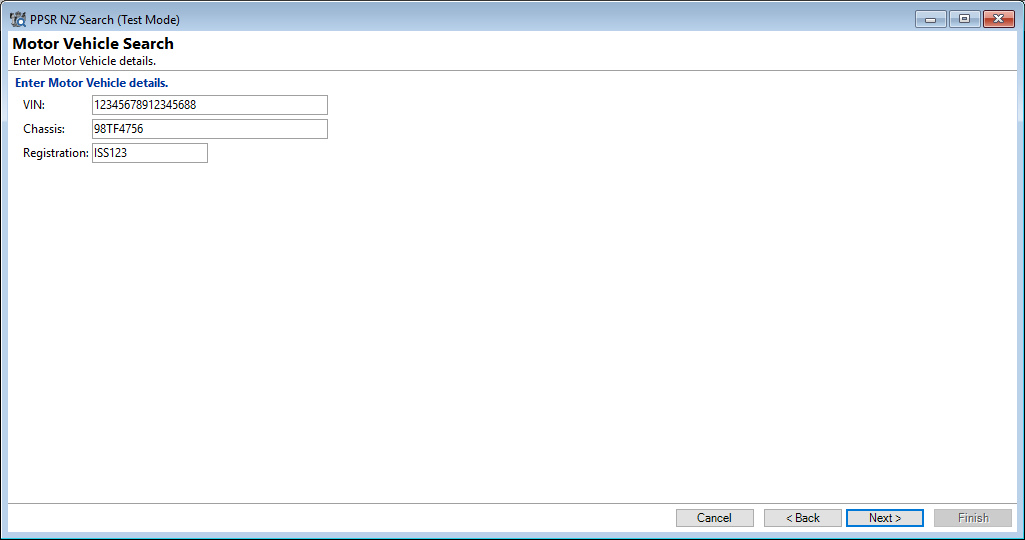This page lists PPSR searches undertaken within finPOWER Connect for Motor Vehicles.
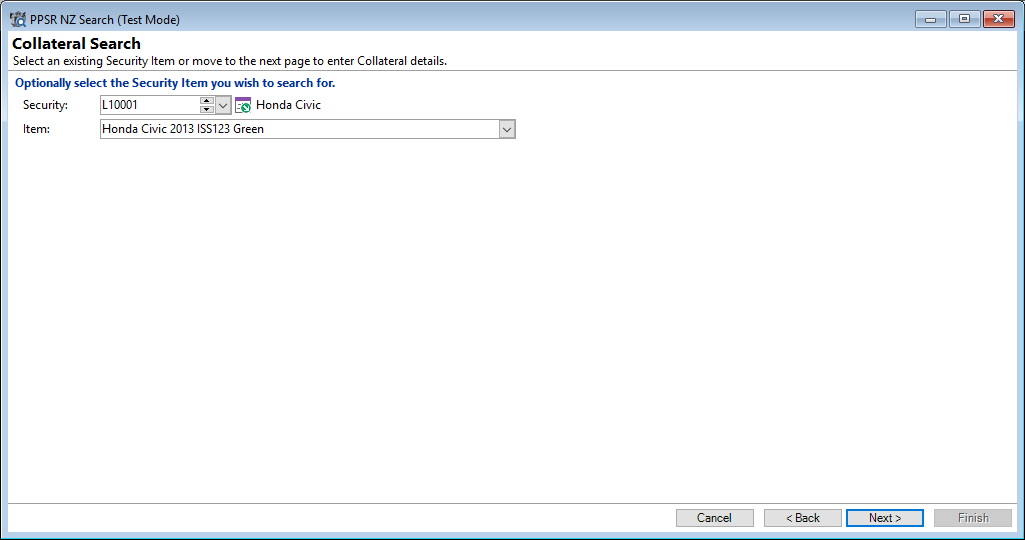
Security
Select the Security Statement number from the dropdown list; this will give you all the Security Statements that have a Motor Vehicle Security Item.
Item
Select from the dropdown list the relevant Security Item; only Motor Vehicle Items will be available.
Click the Next button to proceed through the wizard.
VIN
Enter the VIN number.
Chassis
Enter the Chassis number.
Registration
Enter the Registration number.
Click the Next button to proceed through the wizard.
PPSR Search, Motor Vehicle, Search Results
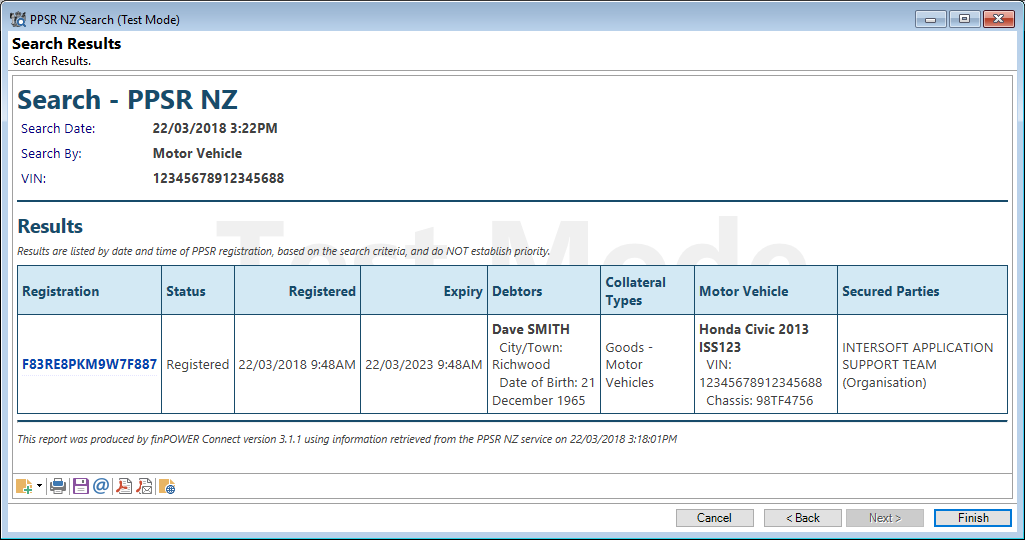
Anything that matches the search criteria will be listed and includes a link to be able to view the "Financing Statement" in the Registration column.
Button Strip
| Icon | Definition |
|---|---|
 | Add a log |
| Dropdown Arrow | Click on the arrow for additional log options. |
 | To print the search results. |
 | Click to save the HTML page. |
 | Click to Email the results. |
 | Click to save as a PDF. |
 | Click to send as a PDF via email. |
 | Click to view Service Log information. |