<< Previous | Next >>
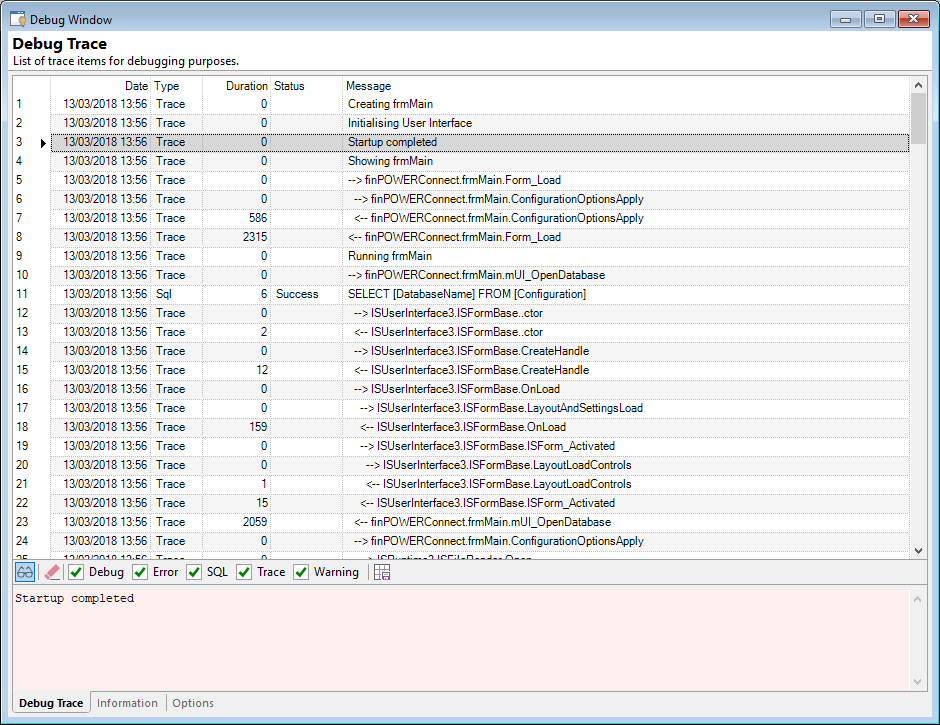
Results
You will see a list of trace items in the grid. The results are based upon the checkboxes Debug, Error, SQL, Trace and Warning that have been ticked.
An example; A user opening a database for the first time and logging in successfully or a user has entered an incorrect User Id and /or Password.
Button Strip
| Button | Description |
|---|---|
 | Turn debug trace on or off. |
 | Clear all Items in the grid. |
 Debug Debug | Tick to only view Debug Type Messages. |
 Error Error | Tick to only view Error Type Messages. |
 SQL SQL | Tick to only view SQL Type Messages. |
 Trace Trace | Tick to only view Trace Type Messages. |
 Warning Warning | Tick to only view Warning Type Messages. |
 | Save the grid selections as your default settings so that the grid will look the same each time the page is opened. |