<< Previous | Next >>
To edit a link on your Toolbar Image.png) , right click on the icon and select the edit
, right click on the icon and select the edit  button.
button.
RightClick(dot)Edit.png)
Select "Edit this Application Shortcut directly" from the Toolbar Item Type Wizard and click 
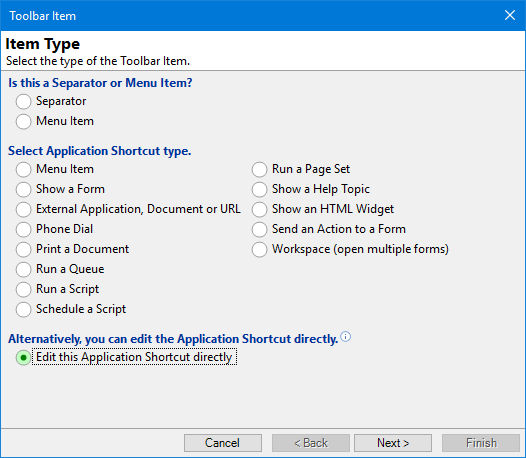
The link can now be edited within the form.
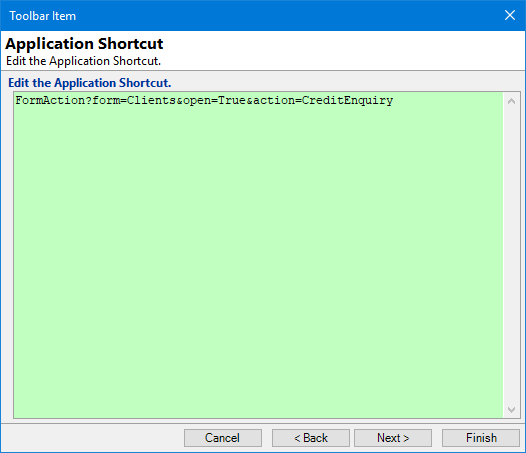
Edit the Application Shortcut
The code/text that makes up the command for this Item is entered in the field for you by default.
You can then use this code in another place such as a hyperlink in a Summary Page Script.
In the example Screen Shot, the Application Shortcut is showing the link to the "Launch Credit Enquiry" function (send an action to a form).
If you select  , you can then go on to edit the "Other Details" Screen as pictured below.
, you can then go on to edit the "Other Details" Screen as pictured below.
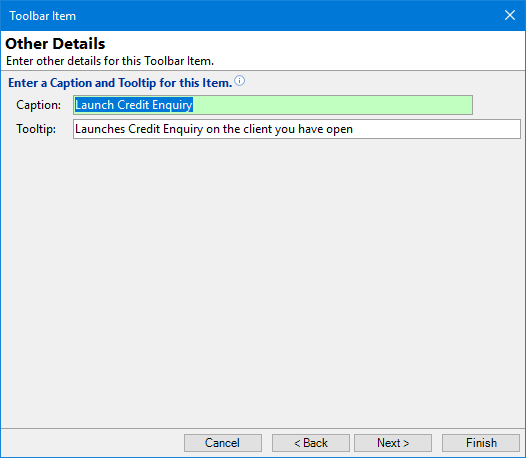
Edit the caption as required then click  .
.
Edit the Icon if applicable and click  .
.