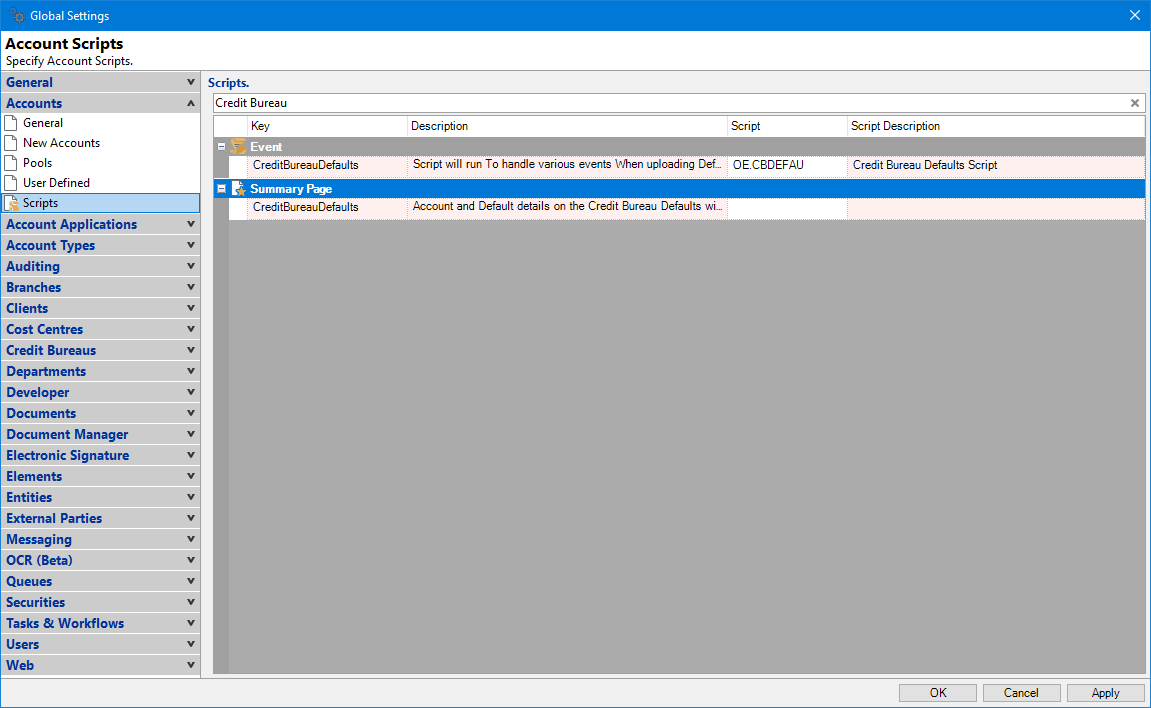Customisation and Configuration
By default, a built-in Script (ObjectEvents_CreditBureauDefaults_Events) will be used to determine the Defaults to be uploaded.
Customisation is optional - however to utilise the option to flag accounts as "In Legal" and send the whole balance as the defaulted amount, you will need to import the script and set the constants.
You can read more about this change here: Knowledge Base Article : Credit Bureau Defaults: new "In Legal" option added.
Enable/Disable Centrix from using Defaults
- Cost Centre Options Page. This will need to be changed on each Cost Centre as applicable. Read more here: Equifax NZ - Cost Centre Options Page.
Optionally, add Credit Bureau Defaults Script
- From the Admin menu, select Scripts.
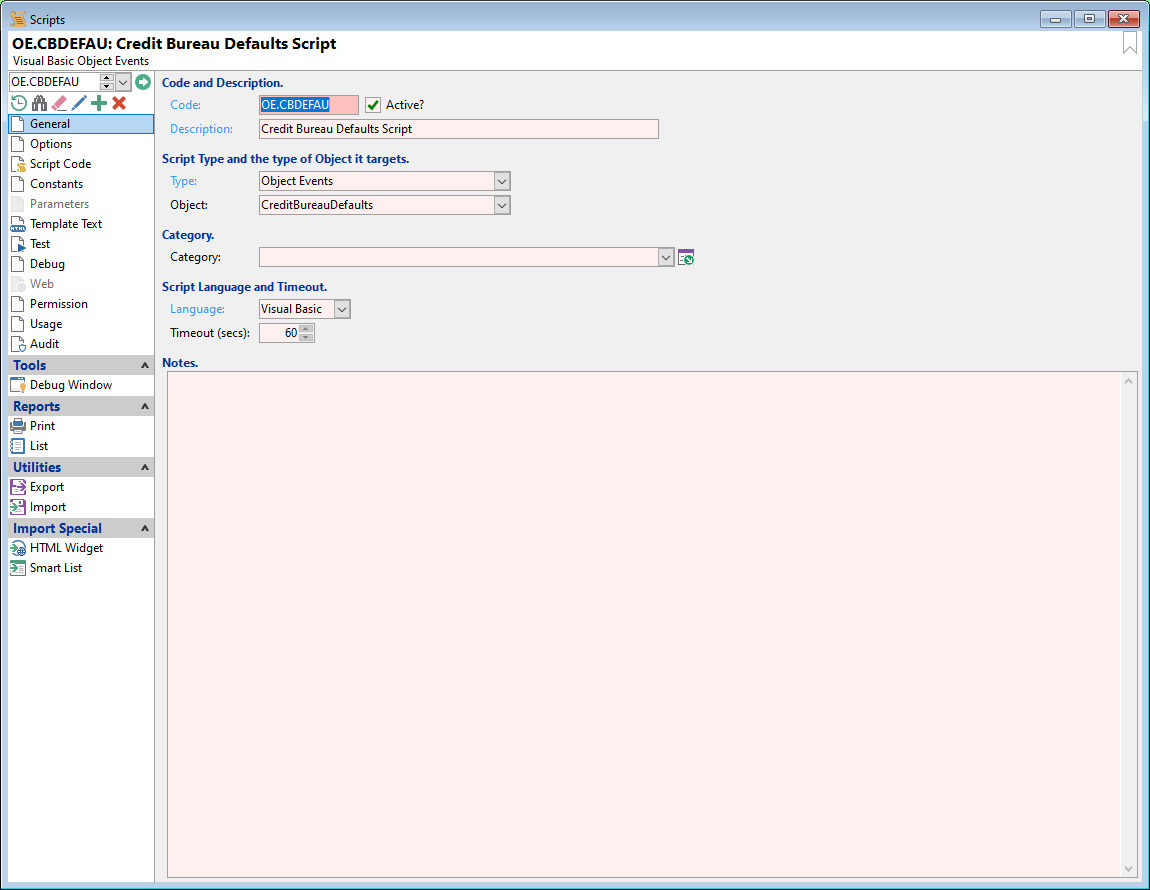
- Enter Credit Bureau Default Update script as follows:
- Click the
 button to add a new Script.
button to add a new Script. - Enter code as an example, we have used OE.CBDEFAU, description as "Credit Bureau Defaults ".
- Select "Object Events" as the Script Type.
- Select "CreditBureauDefaults" as the target Object.
- Change to the Script Code page.
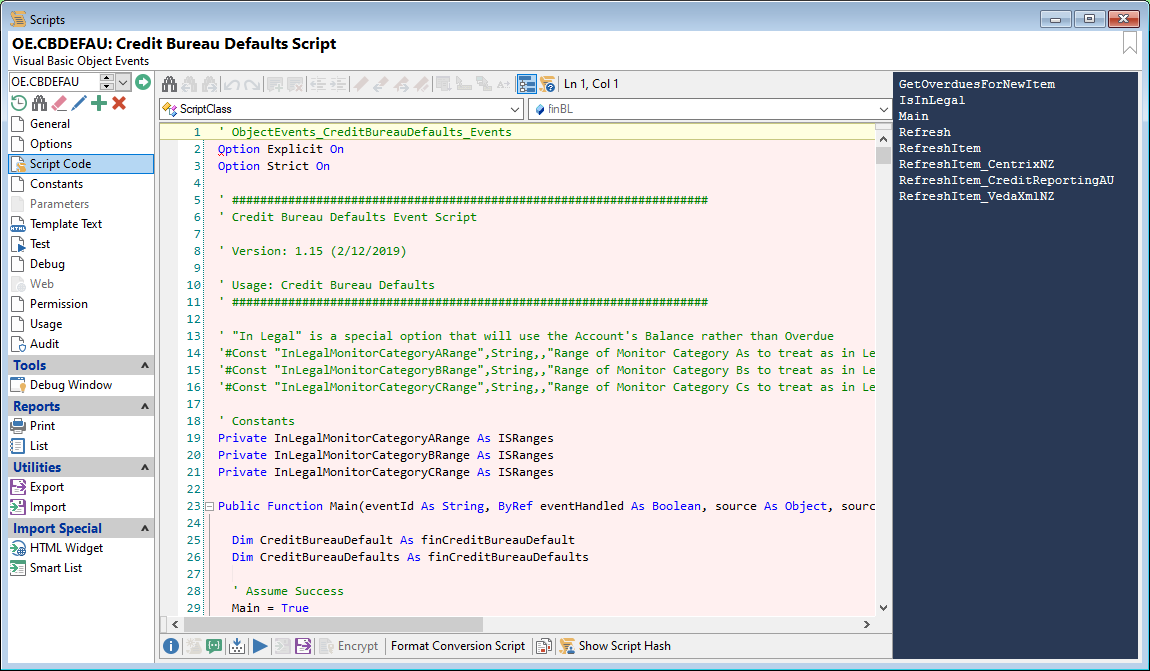
- Right-click and insert the expanded built-in Script.
- Amend the Constants as required (example below)
- Save the Script.
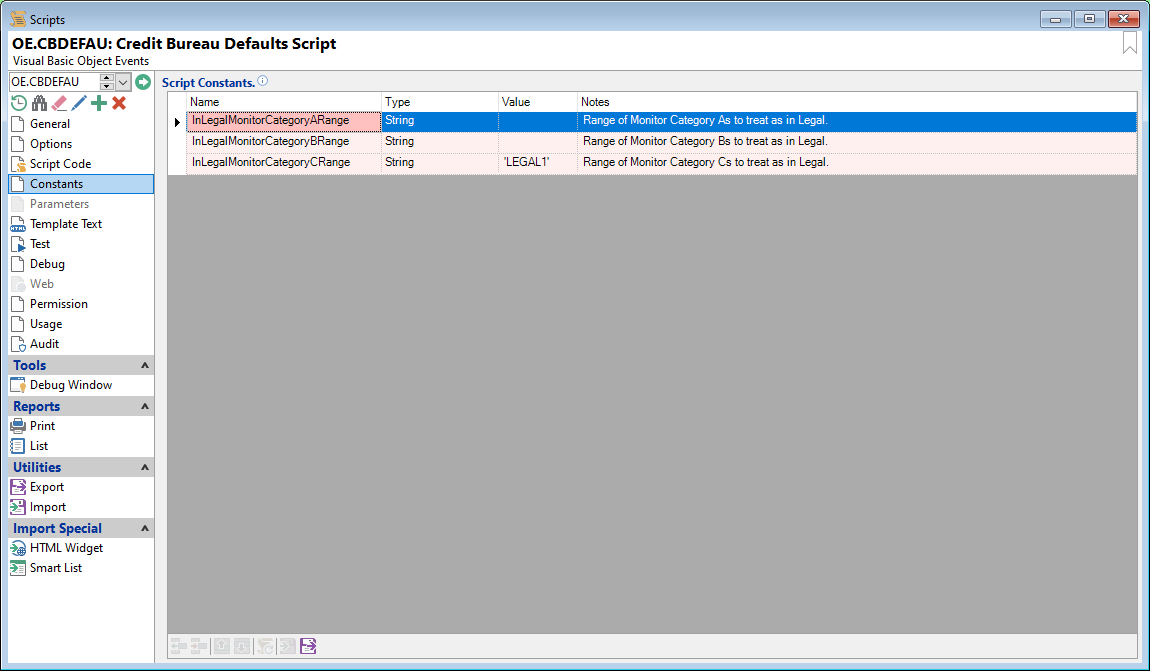
Now configure finPOWER Connect to use this Script. From Global Settings, Accounts, Scripts, Event, specify the "CreditBureauDefaults" Script as the code you have named the Script.