Following the generation of Tax Certificates, reconciliation of Certificates created is simplified by running the Tax Certificate Reconciliation Report. This has been designed to assist with the Reconciliation of Tax Information, prior to advising the Tax Department.
To generate the Tax Certificate Reconciliation Report
- From the Report menu, select Report Explorer; Deposit Report select Tax Certificate Reconciliation.
- Select the Certificate Order and specify Clients required.
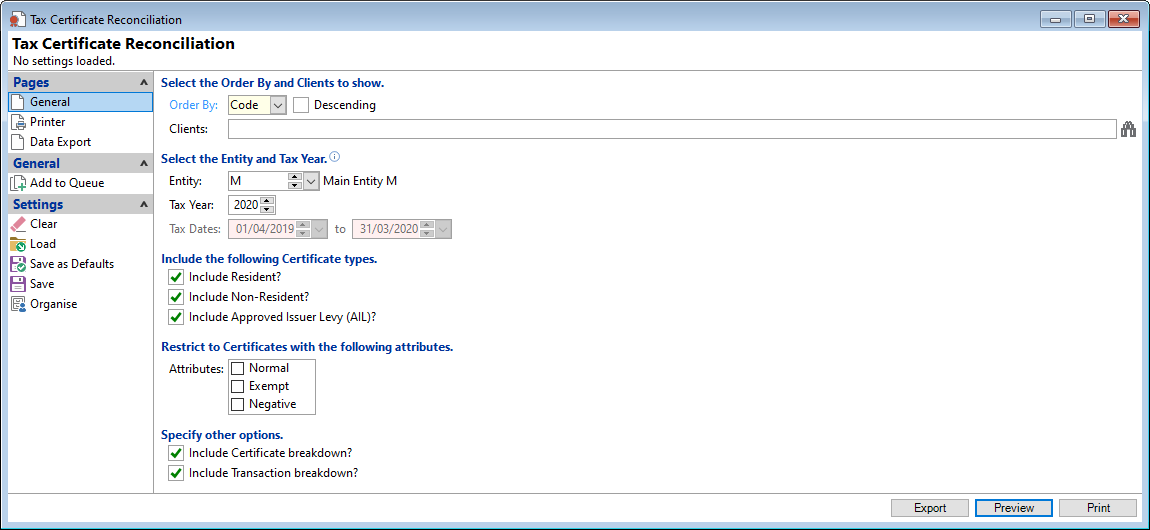
Order By
Select the order in which the report is to appear, by Code and Name.
Descending
Tick the Descending box, to display Clients in a descending order. Leave blank to display in an ascending order.
Clients
Select Clients to be included or leave blank for all clients.
Entity
Select an Entity Id from the dropdown list, or use the up and down arrows, to report on. If licenced for Entities and you have more than one Entity within the database this is mandatory.
You can only run this report for a single Entity as Entity's may have different Financial years defined; there is no concept of grouping by Entity for this report.
Include Resident?
Tick to include clients that are resident in the report.
Include Non-Resident?
Tick to include non-clients that are resident in the report.
Include Approved Issuer Levy (AIL)?
Tick to include Approved Issuer Levy in the report.
Attributes
Tick the following Normal, Exempt or Negative to be excluded from the report.
Include Certificate breakdown?
Tick to include certificate breakdown in the report.
Include Transaction breakdown?
Tick to include transaction breakdown in the report. ;
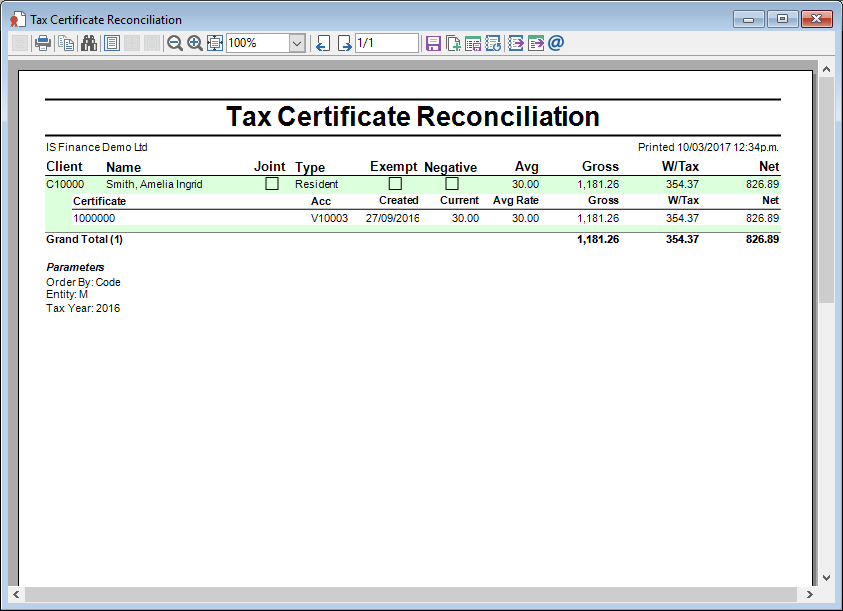
Click on Preview to preview the report prior to printing, or saving as a file for temporary or permanent storage.
Click Print to print the Report.