<< Previous | Next >>
The Account Status History tab shows changes made via the Account's Status page. History Items are shown in a grid, with a Summary of the selected item available to view below the grid.
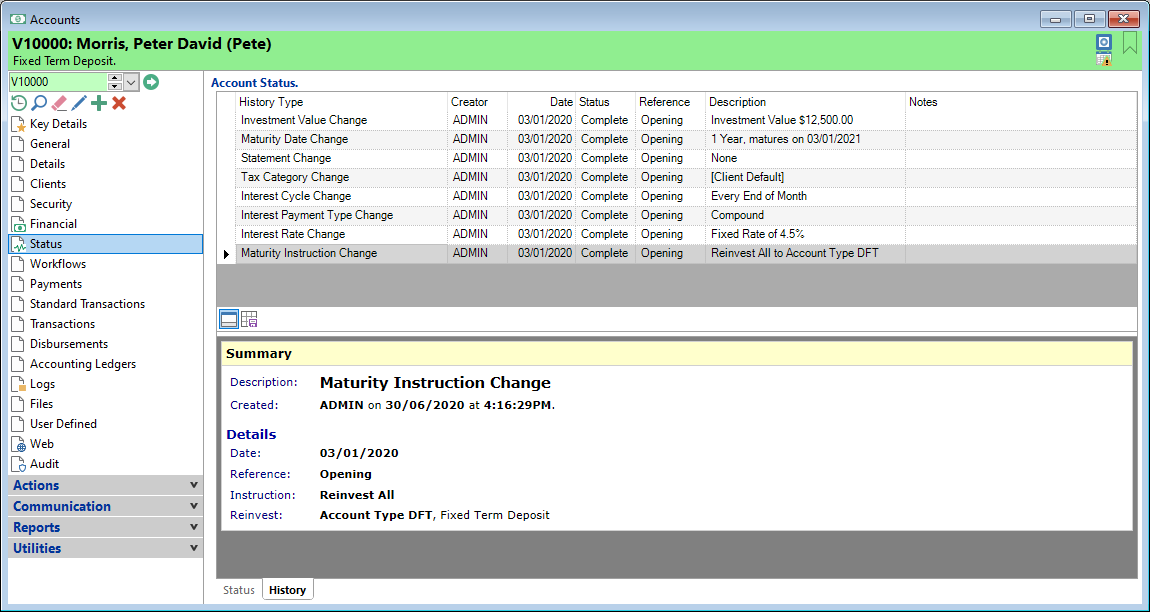
The grid is fully customisable and you can choose to Add or Remove the following columns:
| Column | Description |
|---|---|
| Created | Date and Time the change was made. |
| Creator | The User who made the change. |
| Date | The effective date of the change. |
| Description | A description of the change. |
| History Icon | If there is an Icon associated with the type of change this will show here. |
| History Type | The type of change made to the Account. |
| Notes | Any notes that were entered by the User when the change was made. |
| Reference | Any reference applied to the change, e.g. the name of a Status Change Rule. |
| Review Date | Review Date, if one has been entered. |
| Status | The Status of the History Item, i.e. 'Complete'. |