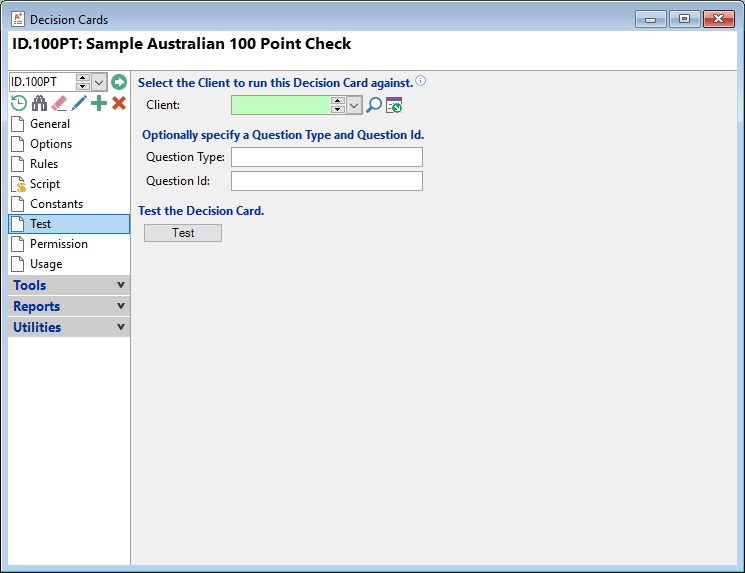
Client
Enter the Client Id of the object you want to test.
This form may display differently based upon the Decision Source that you have defined on the General Page of this form.
Question Type
Enter a Rule Type to test one Type of Qustion from the Decision Card.
Question Id
Enter a Rule Code to test one Question from the Decision Card.
Test the Decision Card
Click the Test button to produce a test Decision Outcome.
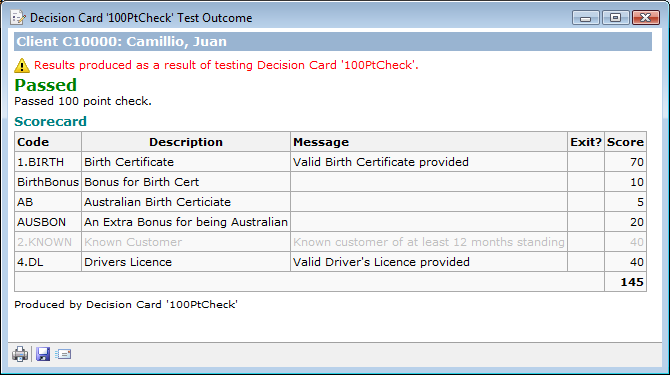
The Decision Outcome page shows the result, Passed, Refer (if allowed) or Failed.
It also shows a breakdown of the questions and their scores. Questions which do not have their score added because the outcome was not a Pass are shown, but are 'greyed out'.