This page shows where the Cost Centre is being used.
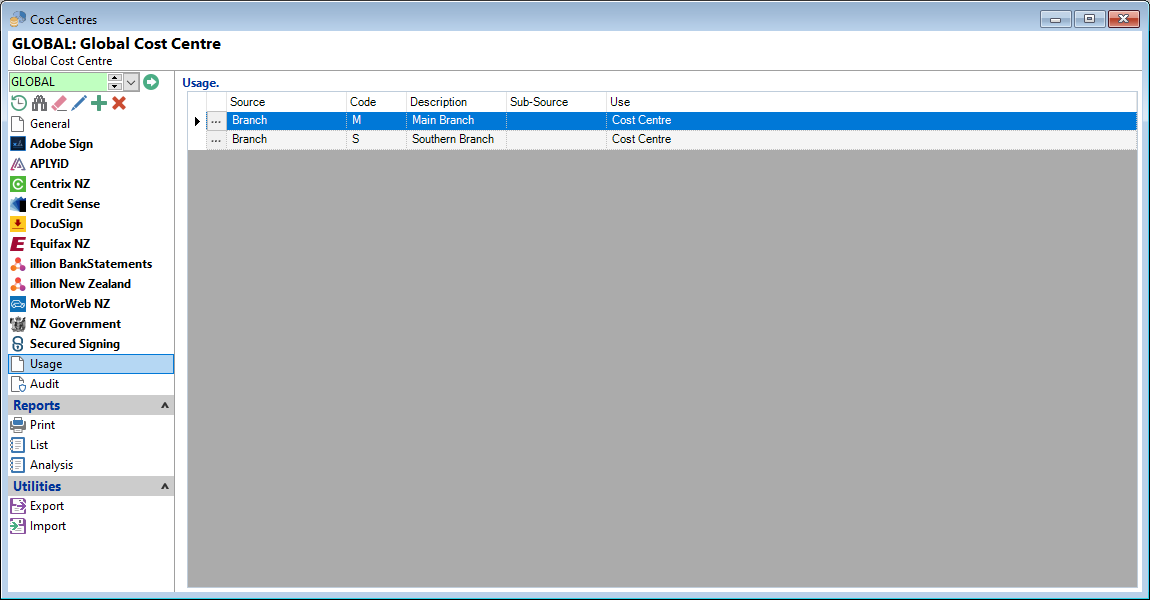
Columns
These are the Columns that are available; add more or remove as required by right mouse clicking in the Header row.
Additionally, from this same menu you can do several things to assist, e.g. Show Group By Box, Show Filter Row and Export, etc.
| Column Name | Description |
|---|---|
 | Click  to drilldown to the details of the Contact Method. to drilldown to the details of the Contact Method. |
| Code | Shows which Code from the named Admin Library, for example where the description is referring to a Branch, it is the Code for the Branch. |
| Description | Shows the description of the Code within the Code column. |
| Source | Shows which Admin Library or Settings is using the Cost Centre. |
| Sub-Source | Not used in Cost Centres. |
| Use | Shows the Cost Centre, and if the Source is Cost Centre, the Object it is being used in. |