The Help page below refers to the different fields available on the General page of the Cost Centres section of the Admin Libraries.
This page of the Cost Centres, is used to select the Default Services for the different areas that you use within finPOWER Connect.
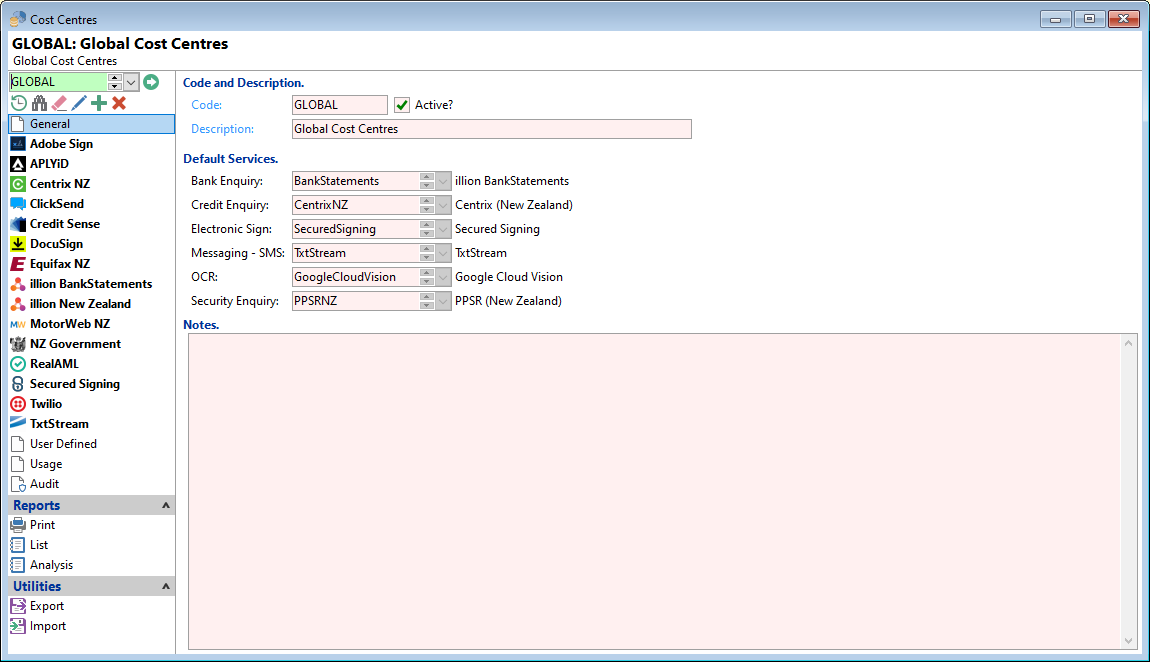
Code and Description
If you are not licenced for Cost Centres you can still view and amend the information under Cost Centre Global.
Code, Active, Description
- Enter an appropriate Code for the Cost Centre; a short but meaningful one is best.
- Tick the checkbox to make the Cost Centre Active.
- Enter a Description for the Cost Centre.
Default Services
For the following areas select the Service that should default for this Cost Centre:
- Bank Enquiry
- Credit Enquiry
- Electronic Sign
- Messaging - SMS
- OCR
- Security Enquiry
Click on the dropdown list to select the appropriate Service; the Service selected will appear to the right of the dropdown lists.
If you don't subscribe to a type of Service or don't want to have a default selected, then leave the field blank.
Notes
Add any Notes that are required.