This page refers to the fields available on the Credentials tab of the Credit Sense section of the Cost Centres.
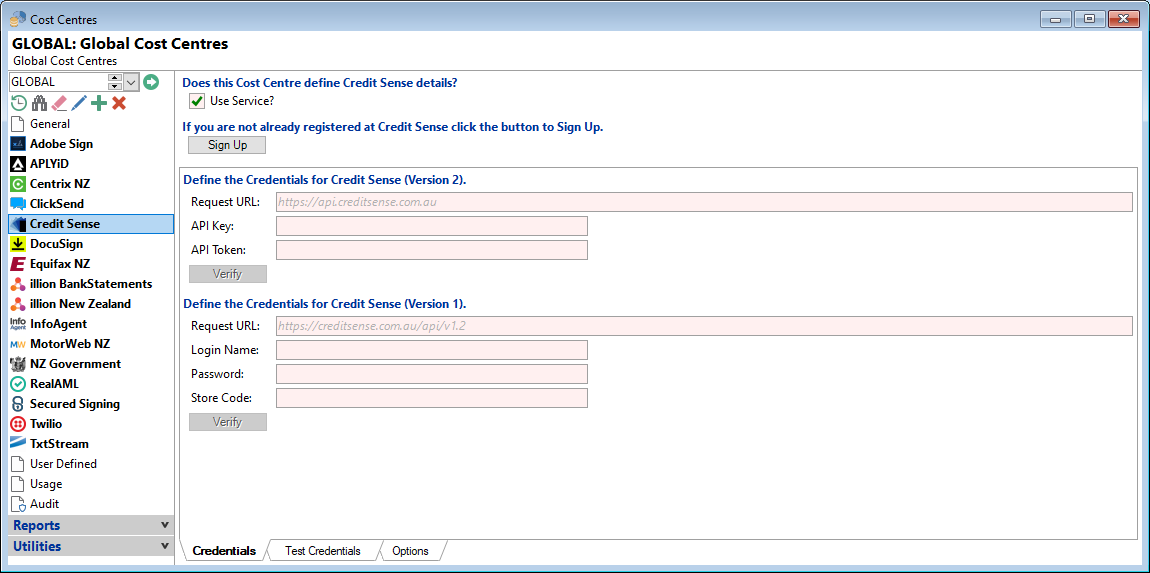
Use Service?
Tick to indicate that the Cost Centre defines the Service information.
Please go to the Hierarchy page for more information about where and how Cost Centres are connected to Branches and Entities.
If you are not already registered at Credit Sense click the button to Sign Up
Click on the Sign Up button, to register with Credit Sense.
Request URL
This is the request URL that enquiries are sent to. There is no need to define this, unless you have been specifically told to do so by Credit Sense.
You can right click and select the "Paste Hint" to paste in the URL details. However, if the URL details are changed (by Credit Sense), you will need to manually update the URL as finPOWER Connect will not update it automatically.
User Id, Password and Store Code
This information will be provided upon registering with Credit Sense. Upon receipt of credentials, enter the information into the appropriate field.
To view a list of valid store codes click on the 'Verify' button.
Verify
Click the  button to check connection and ensure account details have been entered correctly. This button will only be available once Credentials have been entered and you are out of Edit Mode.
button to check connection and ensure account details have been entered correctly. This button will only be available once Credentials have been entered and you are out of Edit Mode.