<< Previous | Next >>
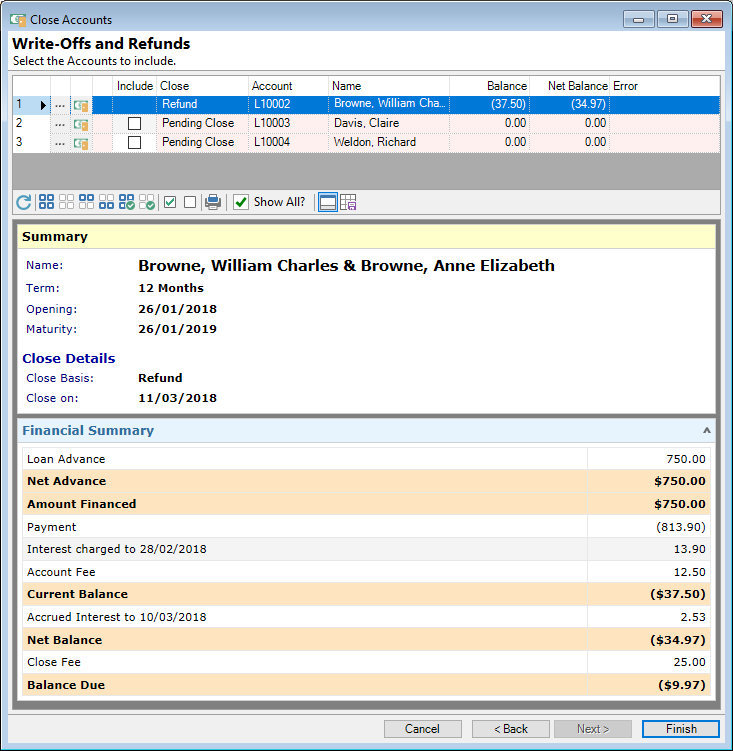
Write-Offs and Refunds
| Column | Description |
|---|---|
 | Click  to drilldown to the details of the Account. to drilldown to the details of the Account. |
| Icon | Will be populated after Publishing to indicate the document was published successfully with a Tick  or there is a warning that requires your attention Error or there is a warning that requires your attention Error  . . |
 | Click  to open close account wizard of the Account. to open close account wizard of the Account. |
| Include | Tick the  checkbox to include in the Close Batch. checkbox to include in the Close Batch. |
| Account | The Account Id. |
| Account Type | The Account Type. |
| Balance | The current balance of the Account. |
| Balance Due | The balance of the Account. |
| Close | The Type of Close. |
| Error |
Will be populated automatically if any error is raised when processing the write-offs and refunds. This will let you know if an account could not be processed and what to do to fix the problem. |
| Maturity | The Date of Maturity. |
| Name | The Account Name. |
| Net Balance | The Net Balance. |
| Residual Value | The Residual Value. |
| Review | The Review date; usually the date that has been set on "Pending Close" accounts. |
Button Strip
| Icon | Definition |
|---|---|
 | Refresh the information. |
 | Select all rows. |
 | Select no rows. |
 | Select all rows above including the current row. |
 | Select all rows below including the current row. |
 | Select all rows that are ticked. |
 | Select all rows that are unticked. |
 | Tick the selected rows. |
 | Untick the selected rows. |
 | To print a report of the information in the grid. |
 | To print a report of the information in the grid |
 | To show/hide the preview pane window |
 | Save defaults for this grid |