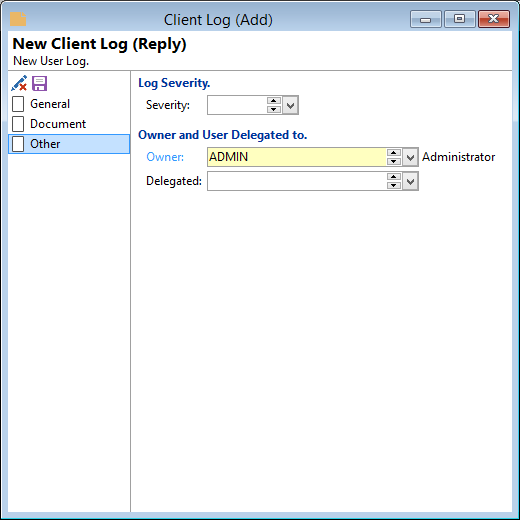<< Previous | Next >>
To Reply to an existing Log
- Select the existing log to reply/continue thread.
- Click
 to create the thread between the logs.
to create the thread between the logs. - Enter the Log Details. Note the Client, Date, time and Subject will default.
- Enter any notes applicable to the Log Note.
- Enter the date the log note should be monitored in.
- Optionally enter the Action time.
- If the task has been completed enter the date completed. Completed Action items may be omitted from the Reminder List.
- Optionally enter the Completed time.
- Select the Other Page.
- Select the Log Severity if applicable for this log note.
- Select the User that created this log.
- Optionally define the User that this log is to be delegated too.
- Click
 to save the log.
to save the log.
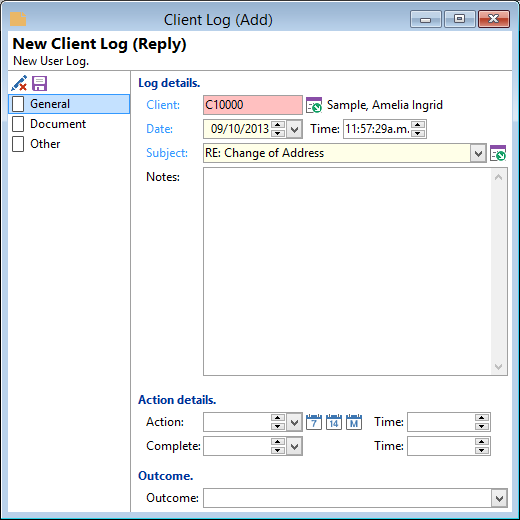
 - To move the action date forward by 7 days.
- To move the action date forward by 7 days.
 - To move the action date forward by 14 days.
- To move the action date forward by 14 days.
 - To move the action date forward by 1 month.
- To move the action date forward by 1 month.