Centrix Updating / Exporting Account Defaults
This automatically runs the Credit Bureau Defaults Script.The list of Defaults to process is then displayed.
New Defaults to be loaded:
- Shown below existing items.
- The date can be amended.
- User can review and manually update if necessary.
- The 'Save Button
 ' on the button strip below the grid should be clicked to save any amendments made.
' on the button strip below the grid should be clicked to save any amendments made.
Existing Defaults to be updated:
- Will display a default with one of the available Statuses as per the current state the default is in. For example, the default in the picture displayed is "Active".
- Existing Defaults loaded outside of finPOWER Connect will appear as "New Defaults" initially when loading via the wizard, but Centrix will send back the information on the Original Default should the account number and name details match. finPOWER Connect will be updated accordingly.
Updating and Uploading Account Defaults
From the Process menu select Credit Bureau Defaults.
Select the Service and click  (if there is only a single service that supports Default Uploading, this will occur automatically upon opening the wizard).
(if there is only a single service that supports Default Uploading, this will occur automatically upon opening the wizard).
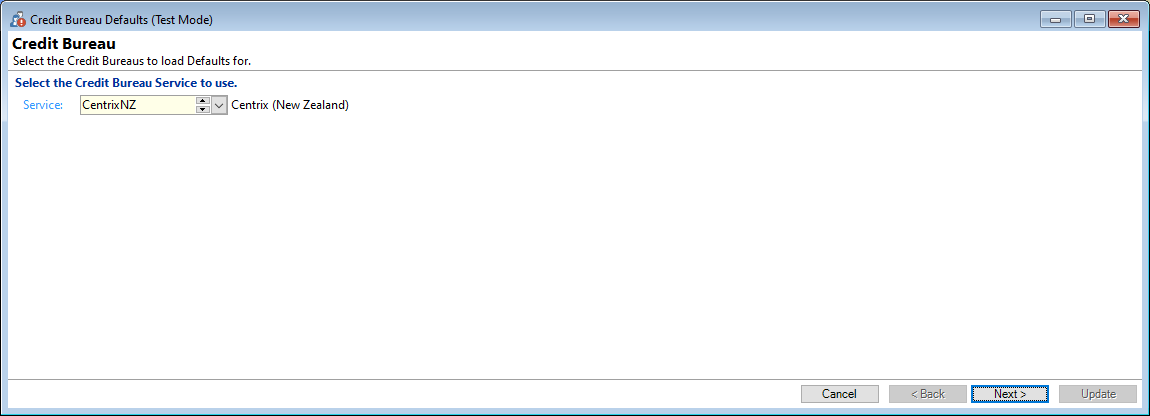
Select any relevant filters and click
 .
.
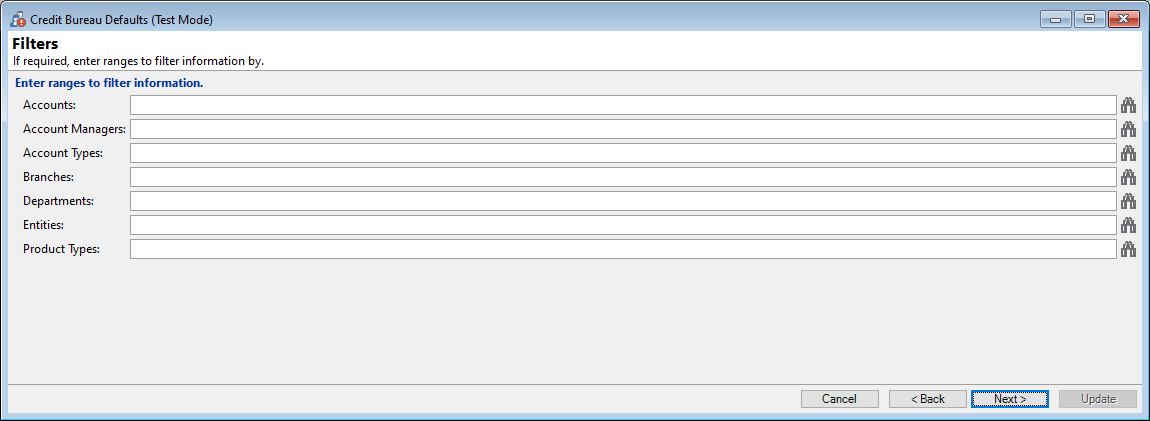
Once the grid has been reviewed and unwanted items removed or amended (by using the button strip below the grid, or the drop down lists from the tabs within the Grid, you can click  .
.
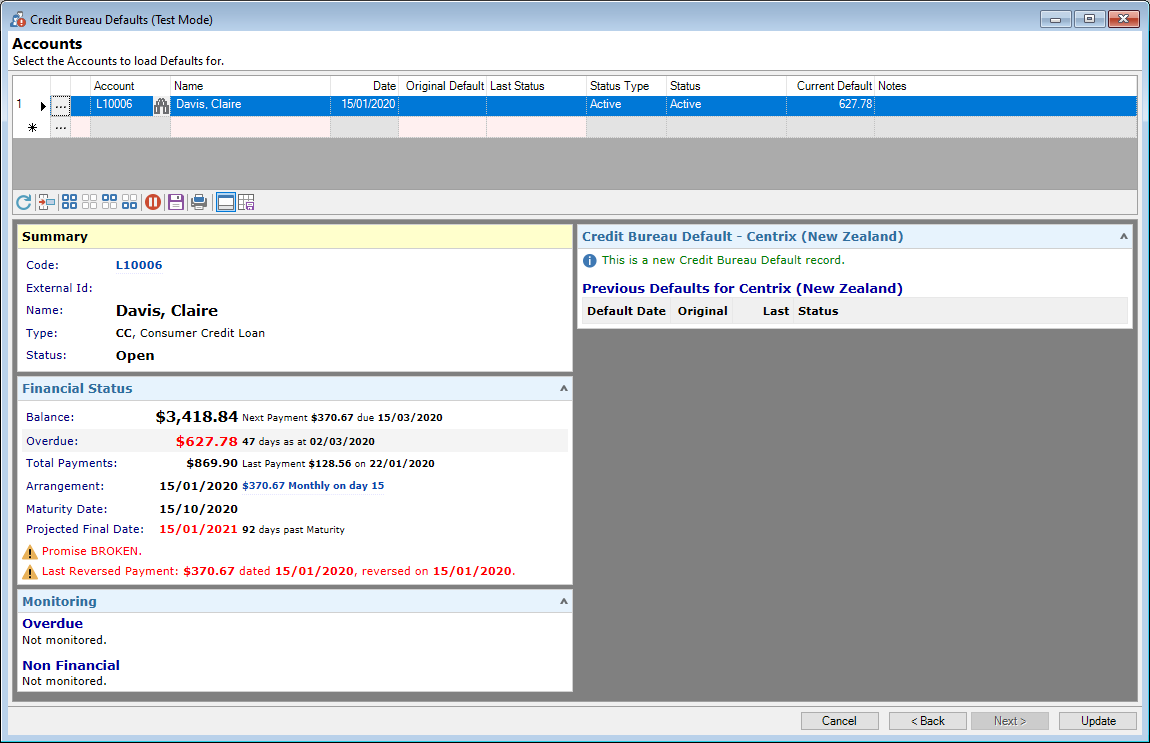
The information will then be sent to Centrix for updating. Any errors will be reported back and display in the Grid.
Button Strip
| Icon | Definition |
|---|---|
 | To refresh the List. |
 | To delete the Request from the Grid |
 | Select all rows. |
 | Select no rows. |
 | Select all rows above and including the current row. |
 | Select all rows below and including the current row. |
 | Suspend Defaults |
 | Save |
 | |
 | Show/Hide the preview pane. |
 | Save defaults for this grid. |