To perform a Centrix Credit Enquiry
- Select the Credit Bureau Service & select the Client.
- Alternatively, leave the Client blank when performing an Ad-Hoc enquiry.
- The Credit Bureau Product will default Consumer Credit Check to use.
- Click Next.
- If you selected a Client this information will be populated.
- Alternatively, enter Personal, Employment, Phone, Address and Previous Address information as required.
- Click Next.
- Select the Reason.
- Select the Product Type, Applicant Type, Reference and/or Amount.
- Select the Request Options and Verifications.
- To verify drivers licence details.
- This option includes a summary of outstanding Ministry of Justice (MOJ) court fines. Note this only applies to individuals.
- This option is to include Name only.
- Click Next to produce a Credit Response.
- Click Finish to complete the Credit Enquiry
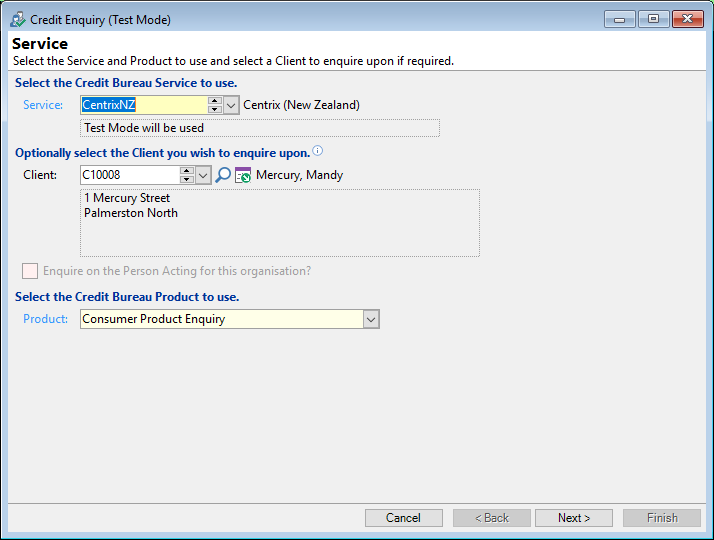
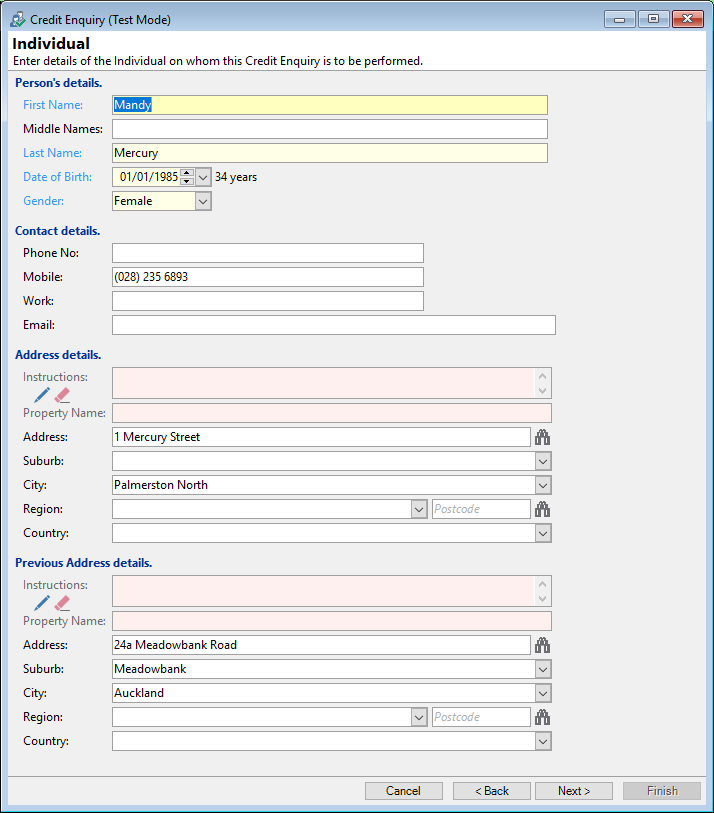
Depending on your Country, Product and service the details available will vary.
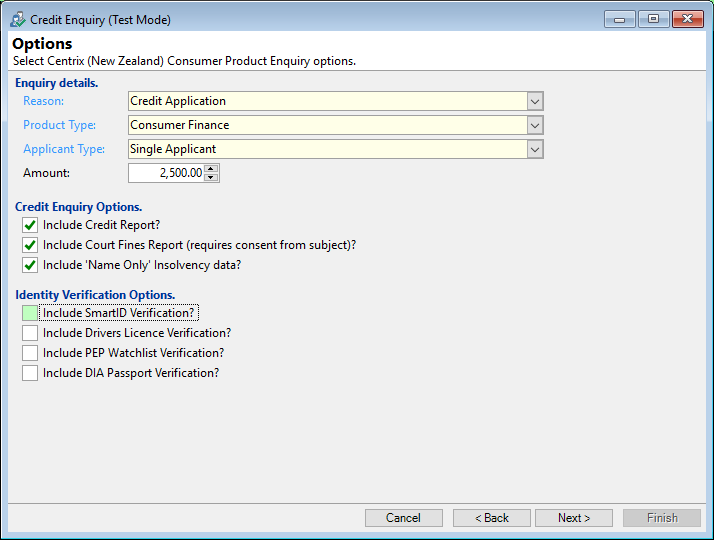
Some Options available include:
Include Drivers Licence Verification?
Include 'Court Fines' data (requires consent from individual)?
Include 'Name Only' Insolvency data?
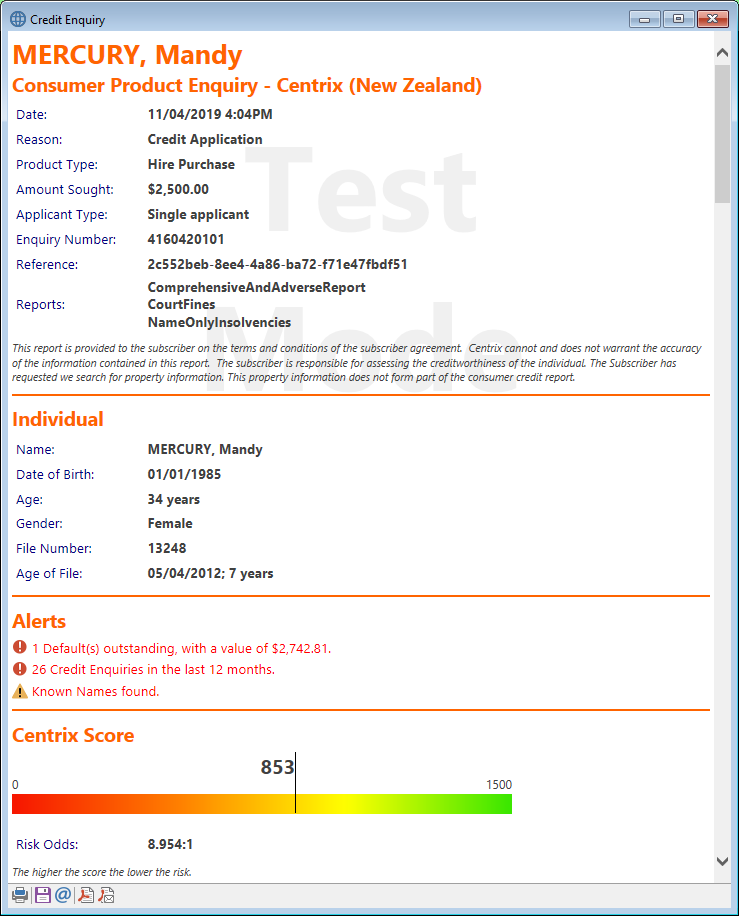
Button Strip
| Icon | Definition |
|---|---|
 | Add a Log linked to this Service Log |
 | Print Credit Enquiry |
 | Save Credit Enquiry to a file |
 | Email Credit Enquiry |
 | Save Credit Enquiry as a PDF document |
 | Email Credit Enquiry as a PDF document |
 Request XML Request XML | To view the request XML. |
 Response XML Response XML | To view the response XML. |