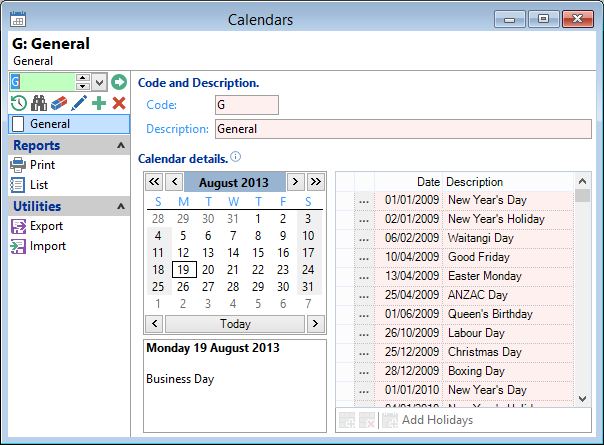
Code
Each Calendar requires a unique code of up to 5 characters for identification.
Description
Enter a description of the Calendar. This should be a description that easily identifies this Calendar.
To manage Holidays
- To create a Non Business Day/Regional Holiday, go into edit mode and double click on the date required. See here for more details.
- To remove a holiday, go into edit mode and double click on the date and click Delete or select the date in the Holidays list and click the
 button.
button. - To move to another month click on the arrow buttons to the left and right of the Month title.
- To move back to today click on the word Today at the bottom of the calendar.
Default holidays can be added by clicking on the  button. Click here for more information.
button. Click here for more information.