To Access the NZBN platform, you must subscribe to the API.
- Go to API Business Govt Link - Ministry of Business, Innovation and Employment (MBIE) website.
- Log into the site with your RealMe login.
- Along the top of the page click on APIs, or go to https://api.business.govt.nz/api/explore-apis
- Find NZBN, click on this, or go to https://api.business.govt.nz/api/explore-apis/by-category?tag=NZBN-group&
- Click the Subscribe button in the top right hand corner
- Go back to the APIs page and select MBIE or "Ministry of Business Innovation & Employment", select and then click Subscribe.
- Go to the My Subscriptions https://api.business.govt.nz/api/site/pages/subscriptions.jag page.
- Within finPOWER Connect, go to Admin, Cost Centres, NZ Government page and copy the information into the relevant sections.
It may ask you to update your details, First Name, Last Name and email address.
You should receive an email to say it is pending approval; this email may include a request to sign an attached agreement. This will need to be signed and returned.
After a while another email will be received saying approval has been granted.
This will show up as MBIE-Echo and should show in your "My Subscriptions" immediately without the need for approval.
You will see your subscribed APIs at the bottom.
Click on the Generate Keys button.
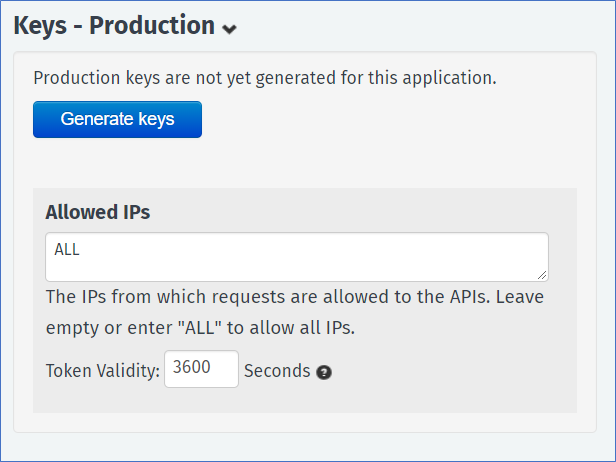
This will produce the Consumer Key and Consumer Secret credentials.
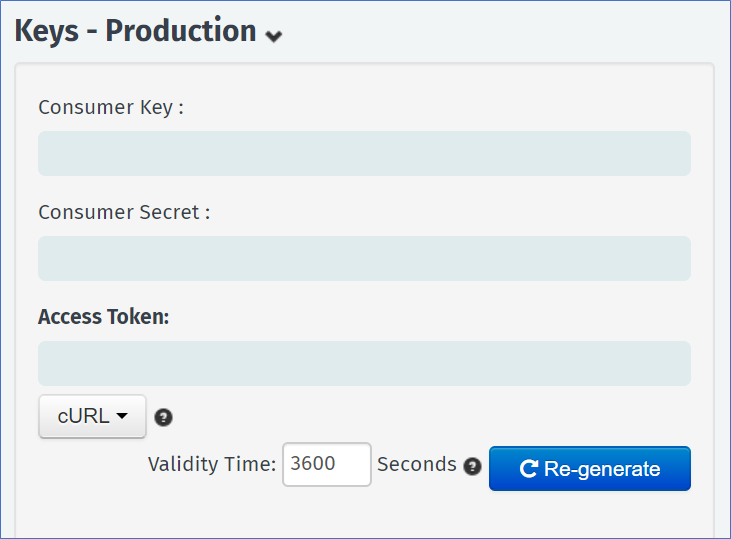
Click the  button to check that the information has been entered correctly.
button to check that the information has been entered correctly.