<< Previous | Next >>
This page shows changes to all fields that are Audited, made to the Branch.
Below the image of the page you will find itemised descriptions of the fields and a basic guide of what is required.
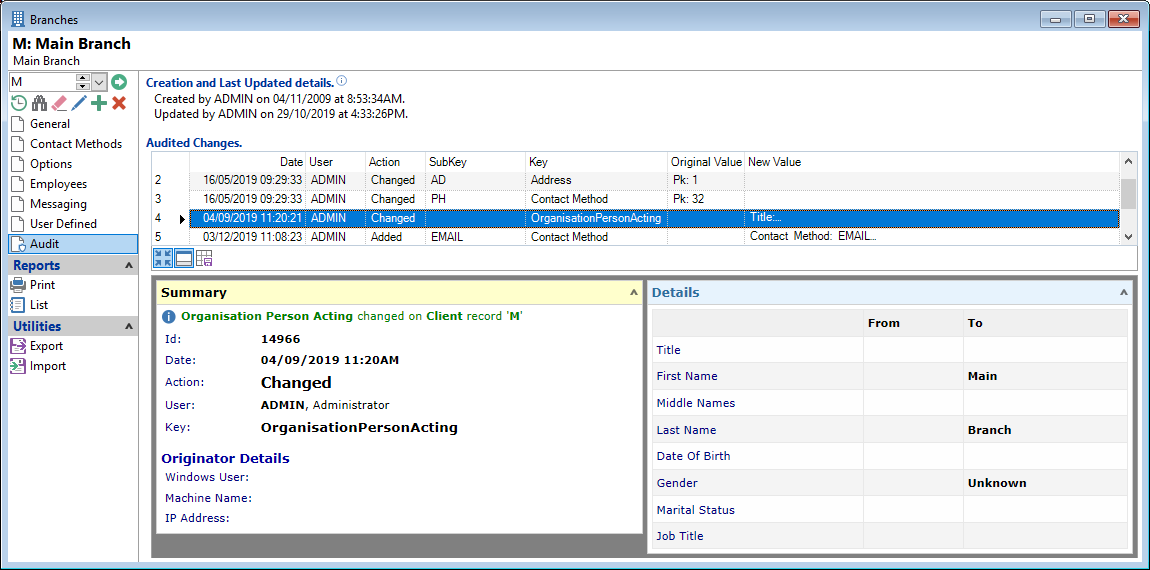
Columns
These are the Columns that are available; add more or remove as required by right mouse clicking in the Header row.
Additionally, from this same menu you can do several things to assist, e.g. Show Group By Box, Show Filter Row and Export, etc.
| Column | Description |
|---|---|
| Action | The type of change, e.g. Changed or Added. |
| Date | The Date and Time the change was made. |
| IP Address | The IP Address of the Computer where the change was made. |
| Key | The Type of change, e.g. Contact Method, Address, User Defined, etc. |
| Machine Name | The Name of the Machine where the change was made. |
| New Value | The New Value User Data xml. |
| New Value (Text) | New Value in a Text format. |
| Notes | Any Notes that were entered at the time of the change. |
| Original Value | The Original Value User Data xml. |
| Original Value (Text) | Where appropriate the Original Value Primary Key (Pk). |
| Pk | The Primary Key. |
| SubKey | The shortcut value for the change, e.g. PH for Phone and AD for Address. |
| User | The User that made the change. |
| Windows User | The name of the Windows User that was logged in when the change was made. |
Button Strip
| Icon | Description |
|---|---|
 | Click to show all information on one line, or Click again to show all detail. |
 |
To show/hide the preview pane window. The Preview displays HTML details of the currently selected item in the grid. The information displayed varies depending on the selected item; some contact methods may provide additional links, for example whether a phone number supports Voice or SMS. |
 | Save the layout/columns selected for this grid. |