Within the two Bank Accounts create the Payment Methods as follows:
- Zepto DD, Direction = Incoming. Add this to the 'Standard Bank Account'.
- Zepto DC, Direction = Outgoing. Add this to the 'Float Bank Account'.
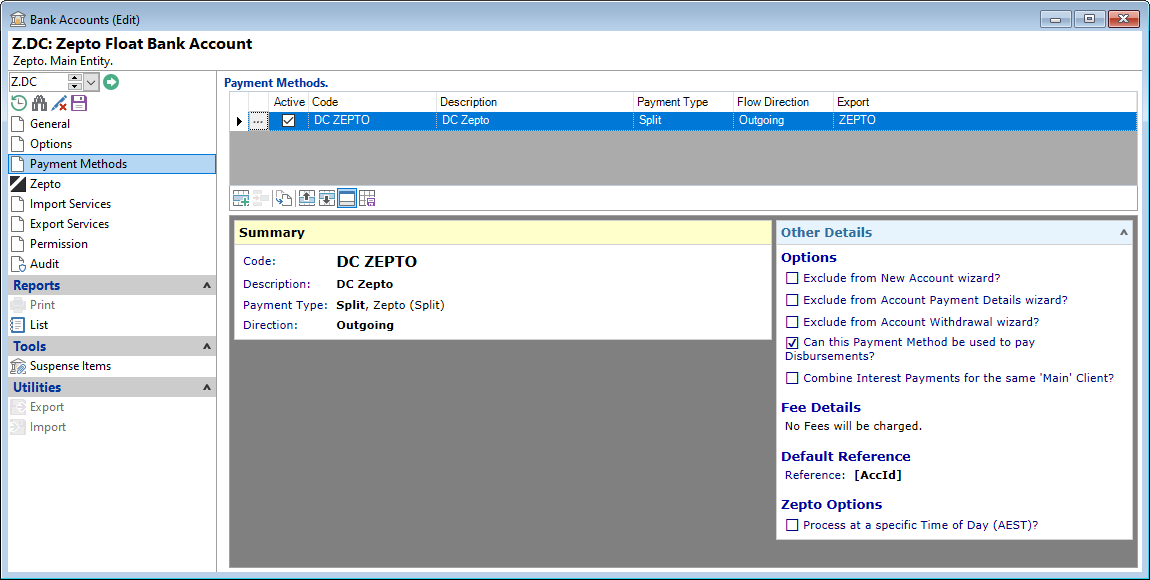
- Click the
 add button.
add button. - Fill in this form as you would for any other Payment Method e.g., add in a Charge Fee if relevant.
- Click Finish to complete the wizard, and then click the
 Save button to add the Payment Method to the Bank Account.
Save button to add the Payment Method to the Bank Account.
Add in the Code, Description, Type e.g., Bank Account, and the Direction. Add in any other relevant information.
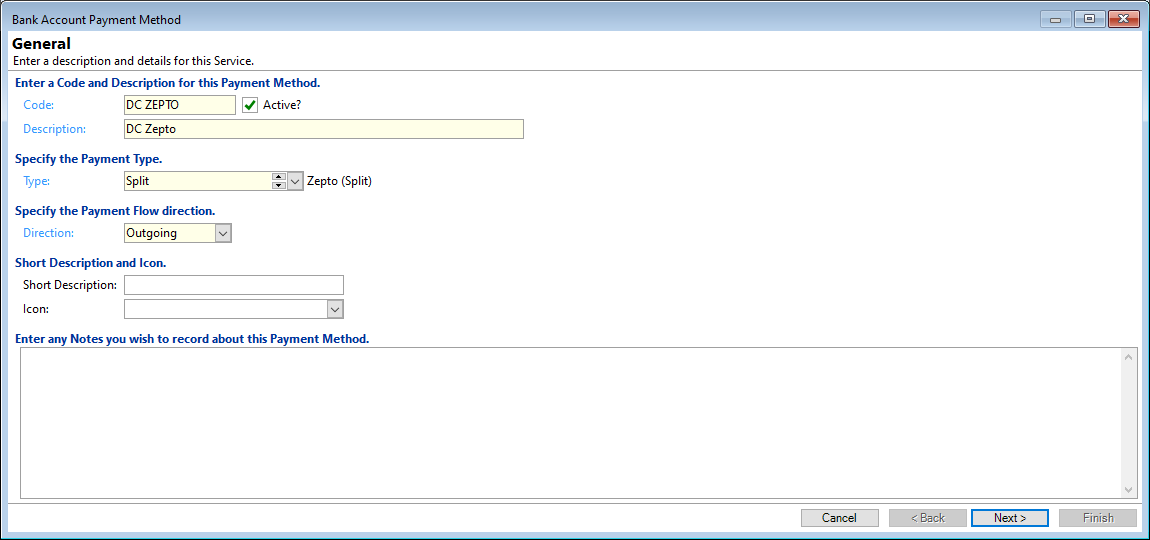
Click Next to move through the wizard.
Specify Zepto options is a new section that has been added to this page, specifically Process at a Specific Time of Day (AEST). If ticked, then a time of day can be specified for the Zepto Transactions to Mature.
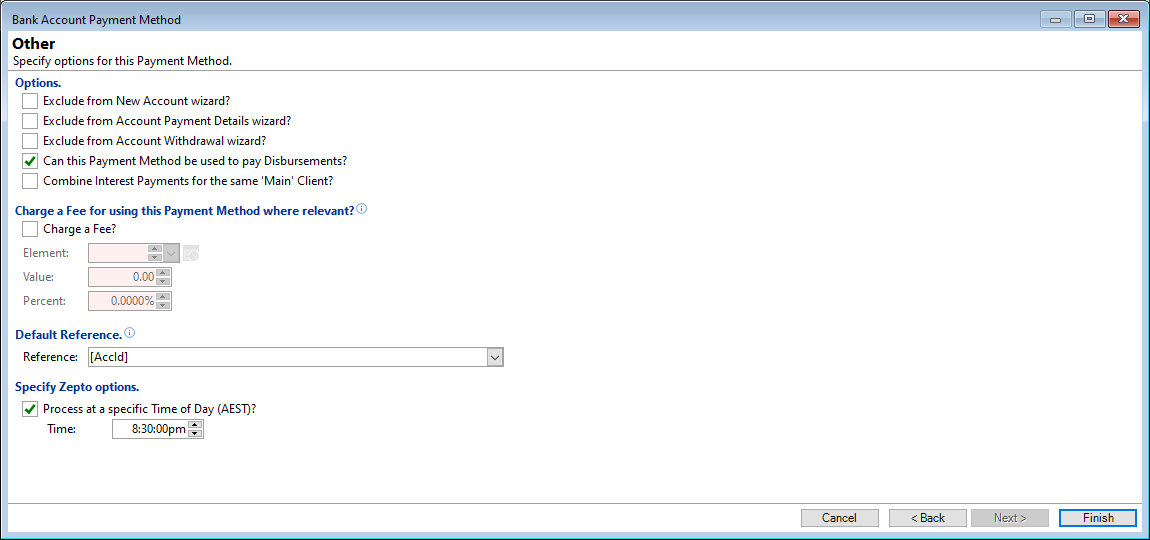
For example, it is recommended that Direct Debits mature at 8:30pm AEST to take best advantage of Banking exchange times. Therefore, if a Direct Debit Payment Method is setup to mature at 8:30pm, then if a Payment is created during the day, the actual transaction will mature at 8:30pm.