There is no requirement to link 'Zepto Payment Methods' to an Export Service. However, a Lodgement type Export Service can be used to group Transactions for the GL export.
This might be used if Zepto transactions are grouped together in your Bank Statement into one line.
If used, it is suggested that a new Lodgement type export service is added so it is separate to the 'Lodgement' used for Cash.
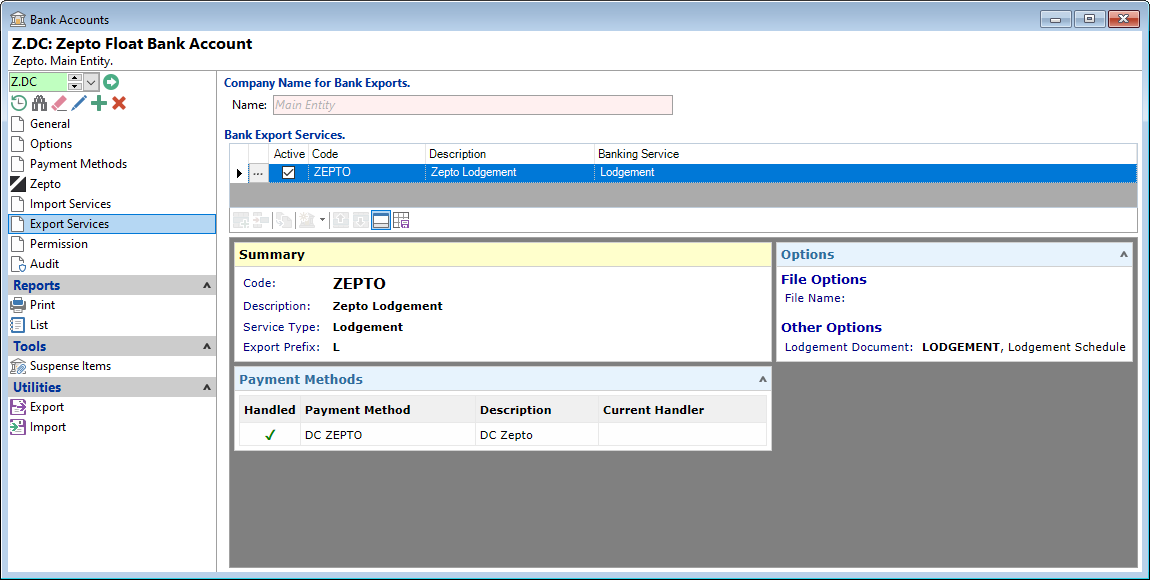
To add a new Export Service:
- Click on the Export Services page and go into Edit mode, whereby the
 Add button will become visible. Click on this and work through the wizard.
Add button will become visible. Click on this and work through the wizard. - Enter a description and details for this Service
- To be able to print off a Lodgement schedule and therefore keep a record of what transactions have been collated, select the Document on this page or leave blank to use the 'Built-in Lodgement Schedule'.
- Select all the Payment Methods to be handled by this 'Zepto Lodgement' by ticking the checkboxes of all those that are relevant.
Add in a Code, Description and select that it will be a Lodgement.
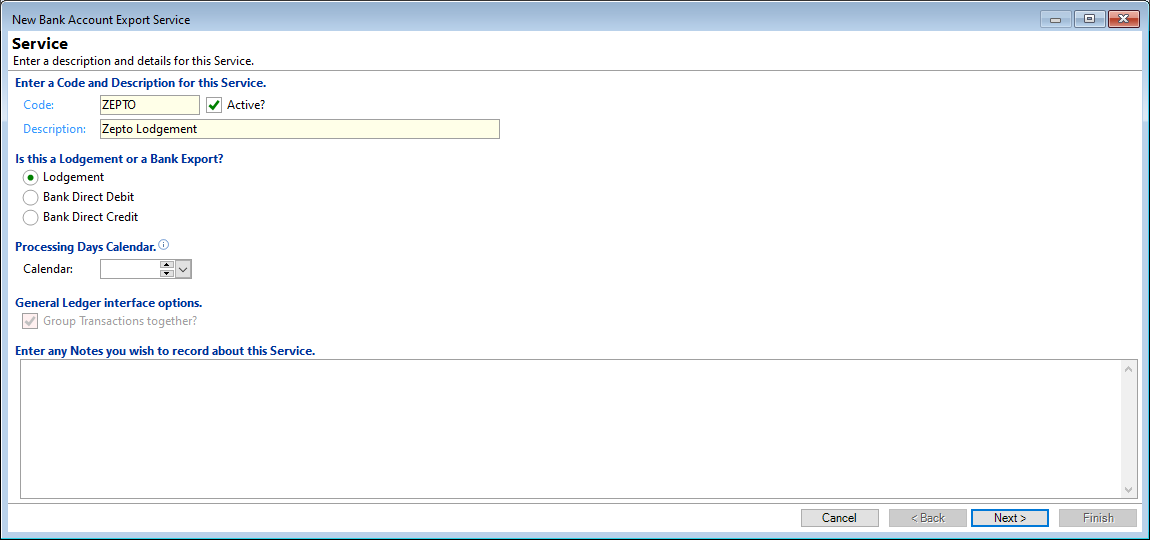
Click Next to move through the wizard.
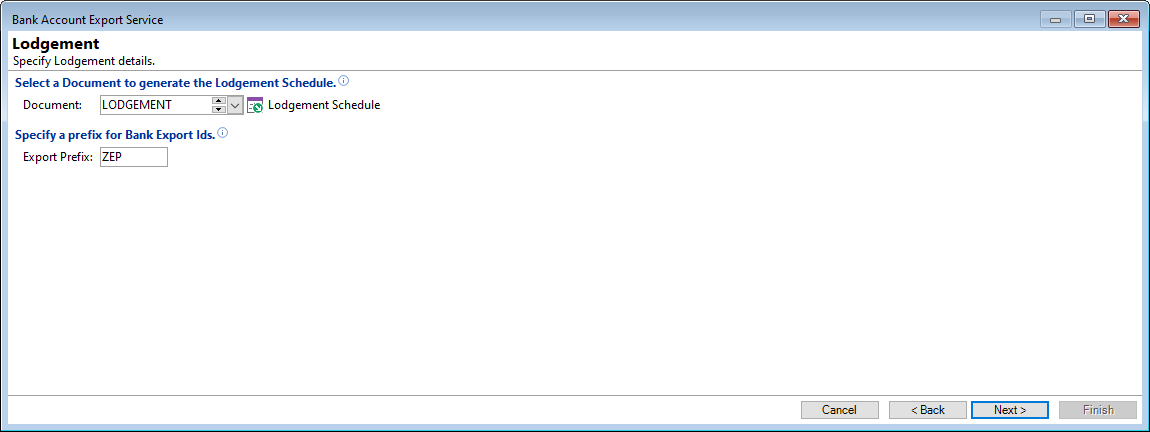
Specify a prefix for Bank Export Ids by adding into the Export Prefix field.
'Bank Export Ids' are assigned when a Bank Export or Lodgement is performed. The Bank Export Id is formed as follows: Prefix.yyyy.MMdd.Sequence
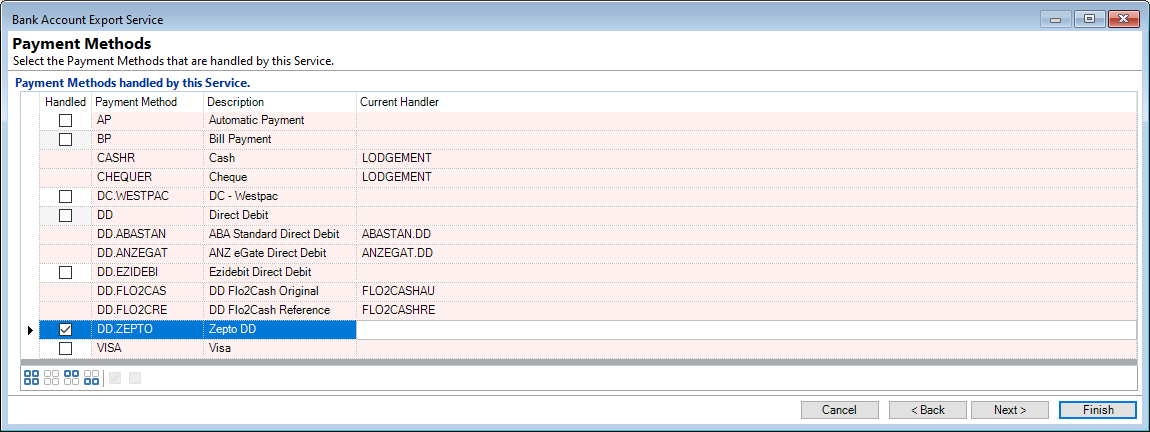
Click Finish to complete the wizard.