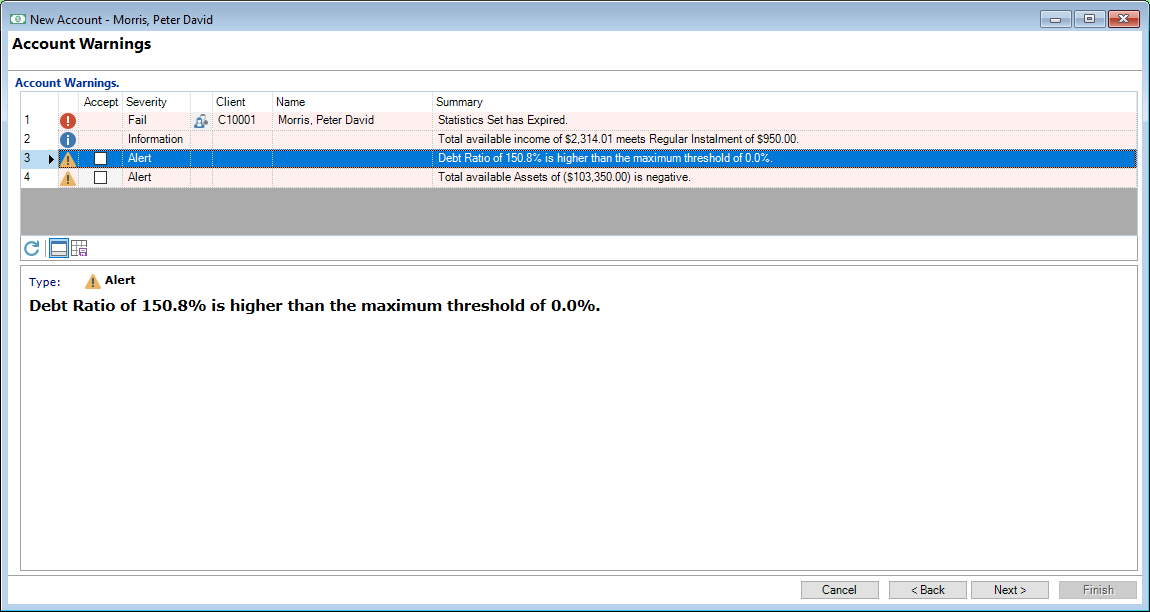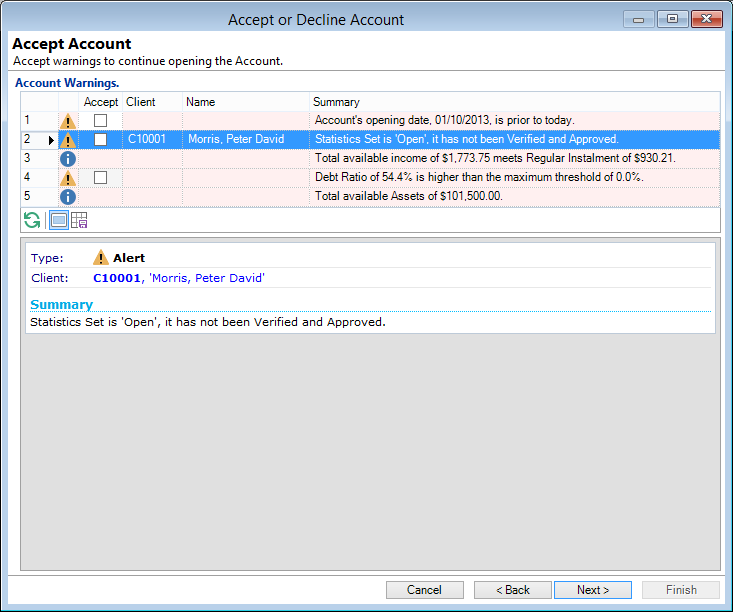For any warnings to appear within the New Account Wizard a Script needs to be configured and defined on all applicable Account Types.
On the Account Types, New Accounts page you need to tick the checkboxes to Include Account Warning Information items and/or Include Account Warning Alert items, to populate the Account Warnings.
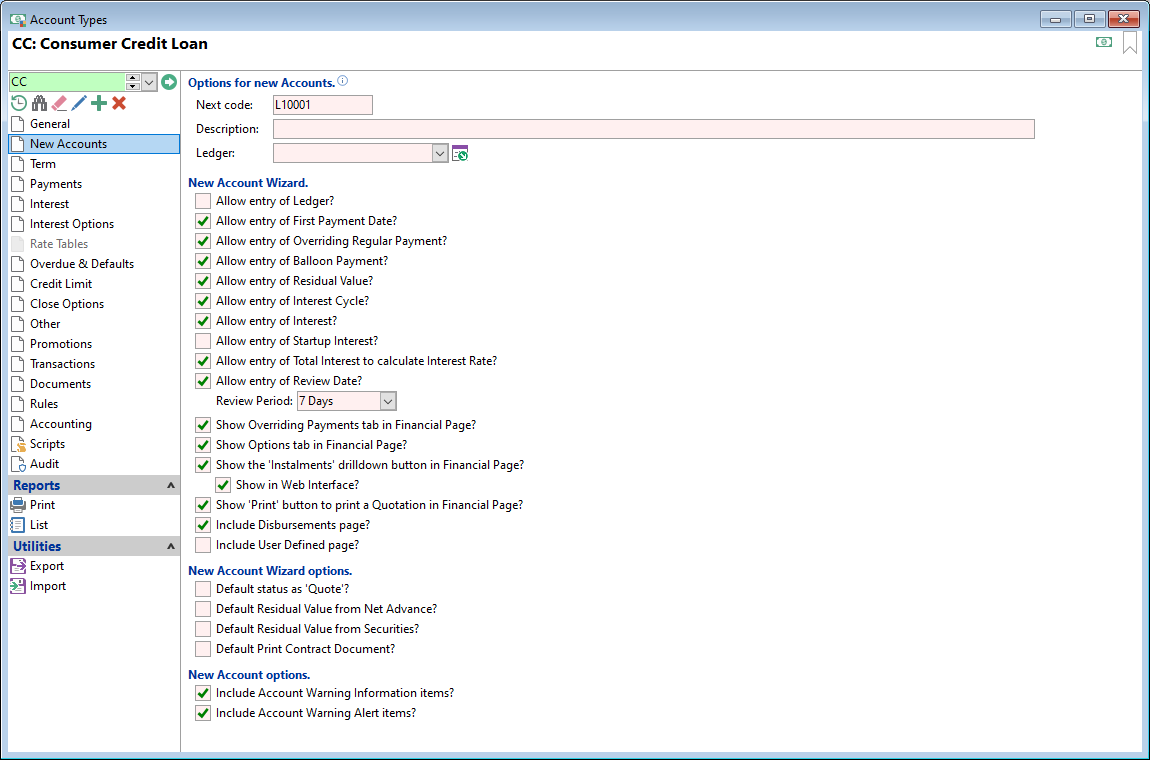
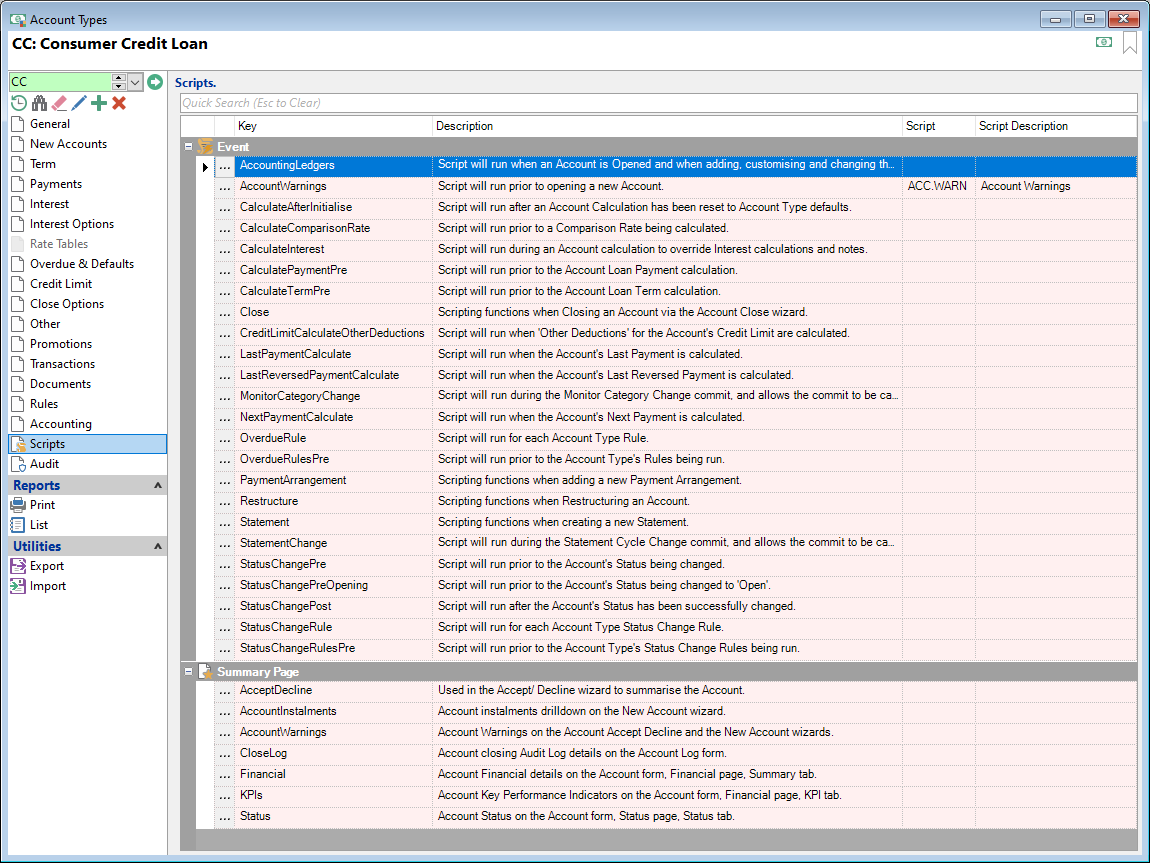
Event
You will need to define your event script here, for the Account Warnings to run correctly prior to opening a new account.
Summary Page
You can define your summary page script here, for any additional Account Warnings you wish to display on the Account Accept Decline and the New Account wizards. Leave blank to use the inbuilt summary script.