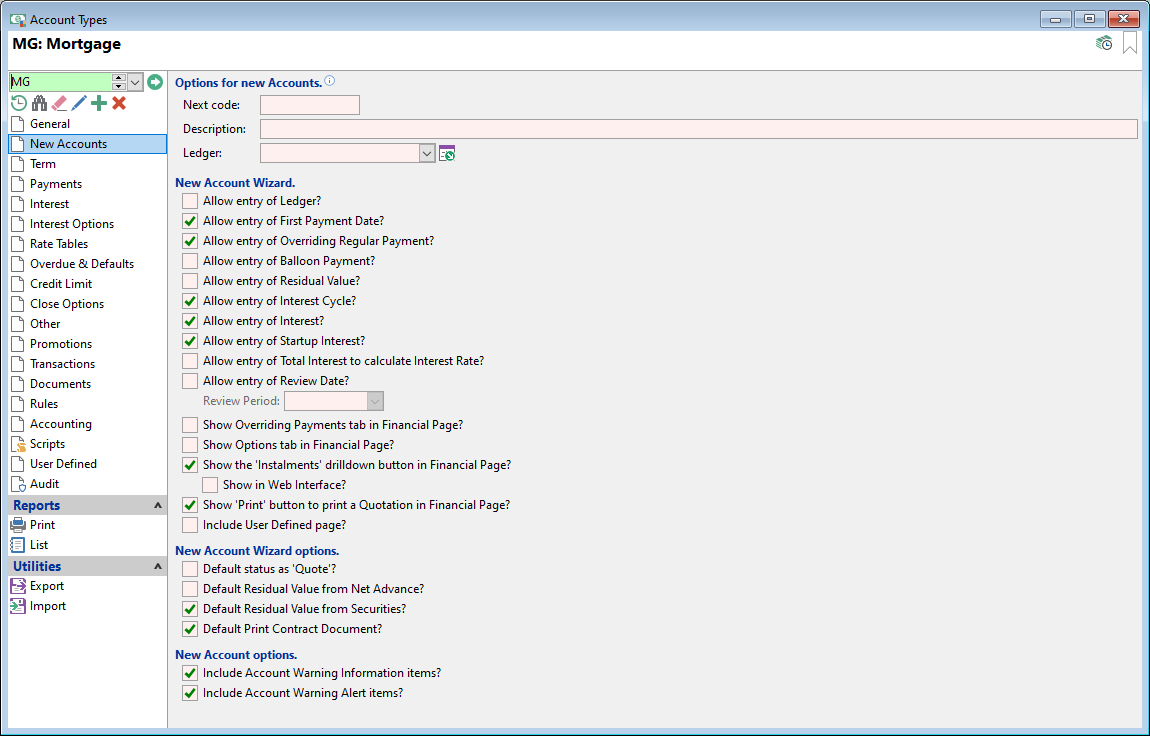
Next Code
Account codes may be automatically generated when an account is added. The numbering sequence may be set per Account Type, Product Type or overall.
Description
Enter a simple text, Eg. "Floating Rate Loan" to default the description. A special tag [Security] will substitute the description of securities and [Dealer] will substitute for the Dealer Name for the Account.
Ledger
Define if new Accounts of this Account Type are to be added to the standard ledger or the Salvage ledger.
Allow entry of First Payment Date?
Check if the first payment date is able to be modified.
Allow entry of Overriding Regular Payment?
Check if the regular payment is able to be modified.
Allow entry of Balloon Payment?
Check if this Account Type allows entry of a final balloon payment.
Allow entry of Residual Value?
Check if this Account Type allows entry of a residual value.
Allow entry of Interest Cycle?
Check if the Interest Cycle is able to be modified. Unchecked will use the default from the Account Type and prevent it being modified in the New Account Wizard.
Allow entry of Interest?
Check if this Account Type allows entry of interest allowing the user to view or do any changes to the Interest Type in the New Account Wizard. Unchecked will use the default from the Account Type and prevent it being modified in the New Account Wizard.
Allow entry of Startup Interest?
Check if this Account Type allows entry of start up interest. Unchecked will use the default from the Account Type and prevent it being modified in the New Account Wizard.
Allow entry of Total Interest to calculate Interest Rate?
Check to show the button to allow entry of total interest allowing finPOWER Connect to calculate the interest rate. Eg. This would be used to match total interest to an external calculator.
Allow entry of Review Date?
Check if this Account Type allows entry of a Review Date. The Review date will be displayed on the New Account wizard, Other Details page and will default using the Account's Opening Date and the Account Type's review period.
Review Period
Optionally define the Review period for the Review Date. If left blank, the Review Date will default using the Account's Opening Date.
Show Overriding Payments tab in Financial Page?
Check to display the Overriding Payments tab in the Financial Page allowing entry of overriding payments.
Show Options tab in Financial Page?
Check to display the Options tab on the Financial Page of the New Account wizard.
Show the 'Instalments' drilldown button in Financial Page?
Check to display the Instalments drilldown button in the New Account Wizard, Financial Page.
The Instalment button gives an overview of Weekly, Fortnightly and Monthly payments for different terms.
Show in Web Interface
Check to indicate whether the 'Instalments Drilldown' should be shown in the Web Interface.
Show 'Print' button to print a Quotation in Financial Page?
Check to display the Print button to print a Quotation from the Financial page in the New Account Wizard.
Include Disbursements page?
Check if the Disbursements page is to be displayed in the New Account Wizard.
Include User Defined Page?
Check if the User Defined Page is to be displayed in the New Account Wizard.
Default status as 'Quote'?
Check to default all new accounts with a status of 'Quote'.
Default Residual Value from Securities?
Check the checkbox to default the residual value of the Security to the residual field on the Finance Tab when adding a new account.
Default Print Contract Document?
Check the checkbox of the Print Contract checkbox at the end of the New Account Wizard is to be checked.
Include Account Warning Information items?
Check to include Account Warning Information.
Include Account Warning Alert items?
Check to prevent User from proceeding without checking Alert items.