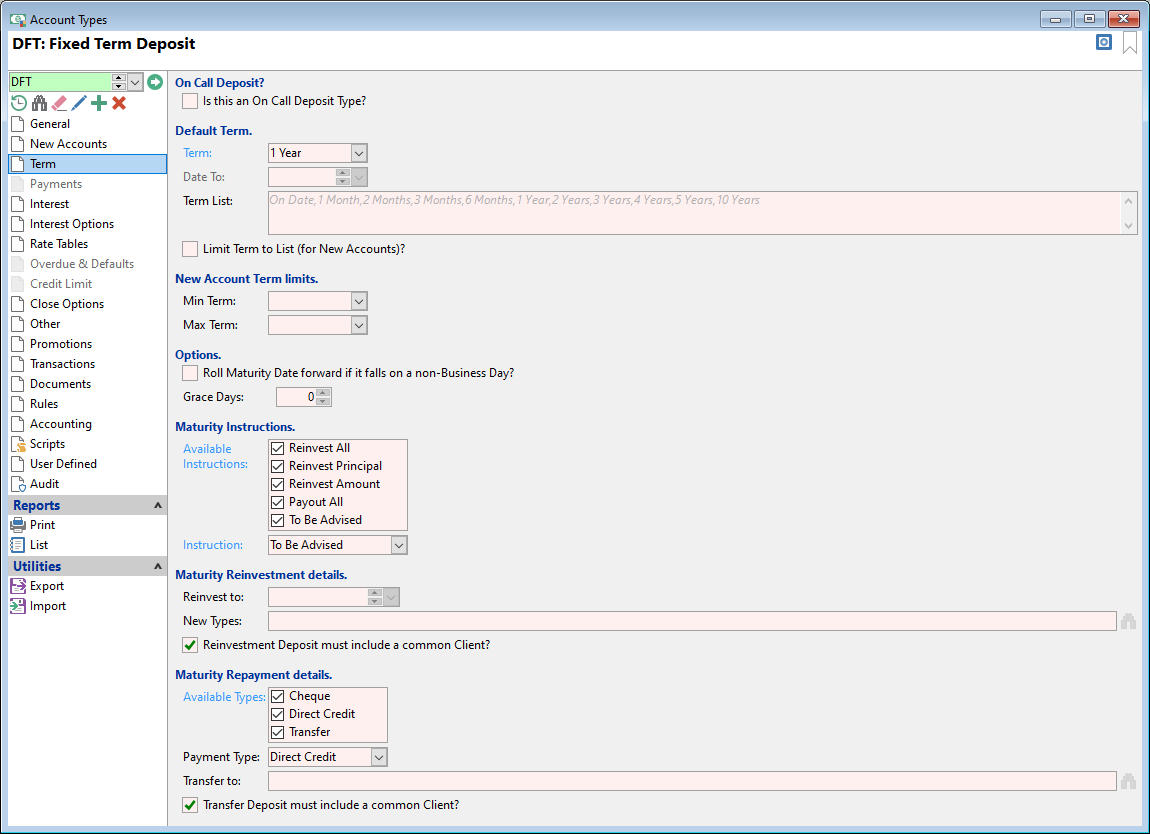
On Call Deposit?
Tick to define the Account Type as an on Call Deposit.
Term
Select the term to default in the New Account Wizard.
Date To
If you enter the default Term as "On Date" you can optionally enter the date here.
Term List
Add a comma separated list of terms to default in the New Account Wizard.
Limit Term to List (for New Accounts)?
Tick to limit the term selection to the defined list.
Minimum Term
Select the minimum term for new accounts of this Account Type.
Roll Maturity Date forward if it falls on a non-Business Day?
- Ticked - where the Maturity date falls on a Non-Business Day, the Maturity Date will roll forward to the next business date. However, this will also mean that the Interest will continue to calculate until the Account is closed.
- Unticked - where the Maturity date falls on a Non-Business day, the Maturity date will not roll forward. For example, if a Deposit Matures on a Saturday and the Grace Days are set at 3, then if Account Processes are run on the following Monday, the Account will mature and close as expected on the Saturday.
Grace Days
Grace Days defines the number of Business Days to allow a Deposit Account to go over Maturity and still process on the original Maturity Date.
Available Instructions
Tick the maturity instructions that are applicable.
| Reinvest All | Will reinvest the balance of the Deposit at Maturity. |
| Reinvest Principal | Will reinvest the Principal balance of the Deposit at Maturity and Payout the remaining value. |
| Reinvest Amount | Will reinvest a set amount at Maturity and Payout the remaining balance. If the balance of the Deposit at maturity is less than this value then only that amount will be re-invested. |
| Payout All | Will Payout the entire balance of the Deposit at Maturity. |
| To Be Advised | The investor will need to contact the Finance Company to inform them what they would like done with their investment funds, i.e. Reinvested or Payout All. |
Reinvest to
Select the Reinvestment Deposit Type to default for new Deposits.
New Types
Select a list of valid Deposit Types for the Maturity Reinvestment or leave blank to allow any Deposit Types to be selected.
Reinvestment Deposit must include a common Client?
If ticked the Deposit can only mature into another Account with a common Client.
Available Types
Tick the maturity repayment types that are applicable.
| Cheque | Tick to allow repayment of the deposit by Cheque. This will display in the Pay Type dropdown list of the new account wizard. |
| Direct Credit | Tick to allow repayment of the deposit by Direct Credit. This will display in the Pay Type dropdown list of the new account wizard. |
| Transfer | Tick to allow repayment of the deposit by transferring to another Account. This will display in the Pay Type dropdown list of the new account wizard. |
Payment Type
Select the Pay Type you would like to display on the New Account wizard.
Transfer to
Select a list of valid Deposit Type's for the Transfer to or leave blank to allow any Deposit Types to be selected.
Transfer Deposit must include a common Client?
If ticked the Deposit must be transferred to an Account with a common Client.