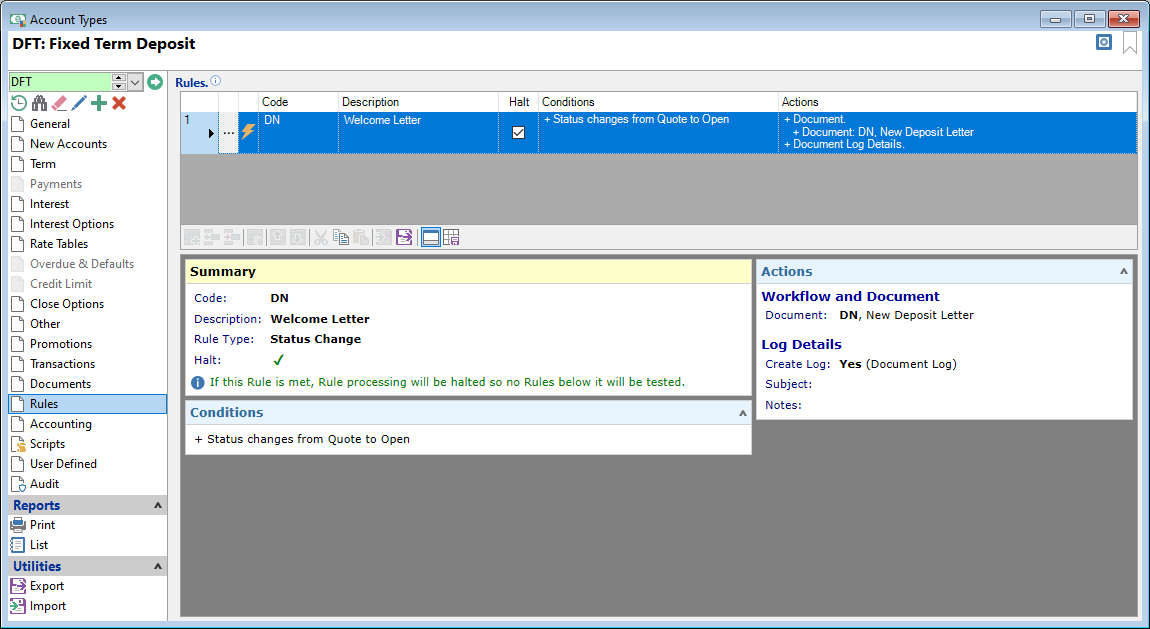
Rules
Use this grid to Add or maintain rules to control when certain things should be done relating to Deposits of this Account Type. E.g. a Rule to send a Welcome Letter when a new Deposit is opened.
| Column | Description |
|---|---|
| Rule Type |
Shows the type of Rule. Options are:
|
| Rule Type Icon | Shows a different icon for each Rule Type to save space in the grid. |
| Code | The Rules Code |
| Description | The Rule's Description |
| Halt | This will be ticked if rule processing is to be stopped after hitting this rule |
| Rule | The actions and events that trigger and control this rule |
Button Strip
| Icon | Definition |
|---|---|
 | Add a new Document Rule |
 | Insert a row before the currently selected row |
 | Delete selected row |
 | Duplicate the current row |
 | Move the current row up (Ctrl+Up) |
 | Move the current row down (Ctrl+Down) |
 | Cut the selection to the Clipboard |
 | Copy selection to the Clipboard |
 | Paste from the Clipboard |
 | Import a Parameter Set from a file |
 | Export the Parameter Set to a file |
 | To show/hide the preview pane window |
 | Save defaults for this grid |