The Audit page is hidden by default to all NON-admin Users.
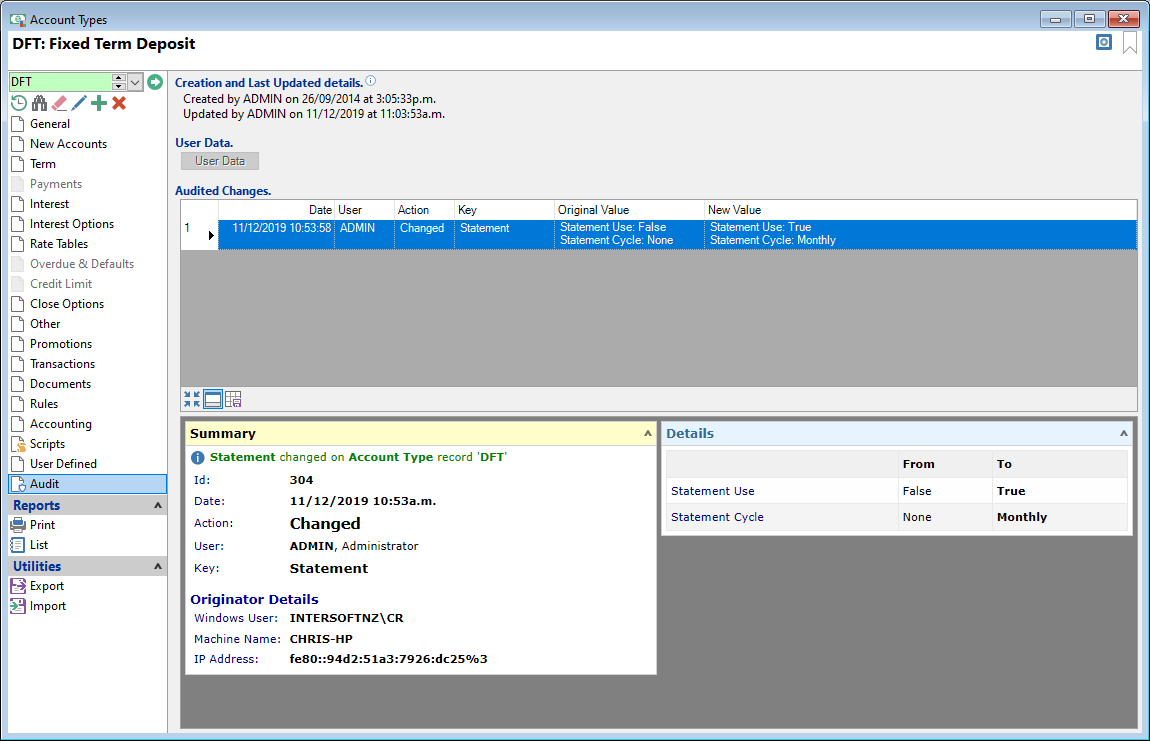
Creation and Last Updated details
Shows the User and Date/Time when the Account Type was created, and when the last change was made.
User Data
Click on the button to open a separate form displaying the User Data in XML format from the User Defined page.
Audited Changes
Shows a grid view of any changes made to the Account Type, if the type of change has been selected for auditing in Global Settings.
There are a number of columns you can choose to show in this grid:
| Column | Description |
|---|---|
| Action | The type of change that was made, e.g. changed |
| Date | The date the change was made |
| IP Address | The IP Address of the computer the change was made using |
| Key | The part of the Account Type that was changed |
| Machine Name | The Computer Name of the computer the change was made using |
| New Value | What the Account Type was changed to |
| Notes | Any Log Notes that were added during the change |
| Original Value | What the Account Type was changed from |
| Pk | The primary key on the database of the audit log note. |
| User | The finPOWER Connect User logged in to the computer the change was made using |
| Windows User | The Windows User logged in to the computer the change was made using |
Button Strip
| Icon | Description |
|---|---|
 | Display notes on a single line. |
 | To show/hide the preview pane window |
 | Save defaults for this grid |