<< Previous | Next >>
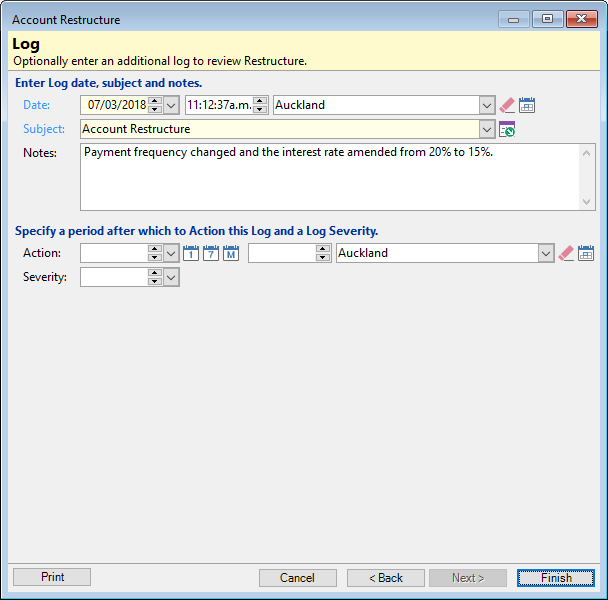
Date
The Date field will automatically default from the workstation date setting.
Time
The Time field will automatically default from the workstation time setting.
Click  to clear the Date and Time fields.
to clear the Date and Time fields.
Click  to add today's Date and Time fields.
to add today's Date and Time fields.
Subject
From the dropdown select a subject heading or enter a new subject.
Notes
Enter any notes applicable to the Account Restructure.
Action
Enter the date the log note should be monitored in.
| Icon | Description |
|---|---|
 | To move the action date forward by 7 days. |
 | To move the action date forward by 14 days. |
 | To move the action date forward by 1 month. |
Time
Enter the Action time.
Severity
Select the Log Severity if applicable for this log note.