An Account's balance can be made up of five balance types, which can be viewed using the Account, Transactions form by selecting the relevant Columns in the grid.
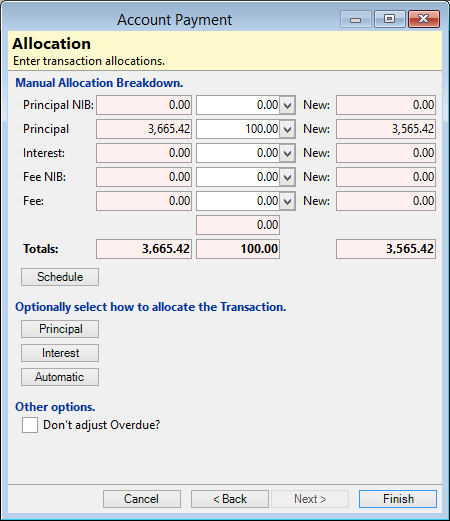
Manual Allocation Breakdown
| Allocation Type | Description |
|---|---|
| Principal NIB | Principal balance that is Interest Free. |
| Principal | Principal balance that is Interest-Bearing. |
| Interest | Interest balance that is already charged to the Account. |
| Fee NIB | Fee balance that is Interest Free. |
| Fee | Fee balance that is Interest-Bearing. |
Schedule
Click to view the Accounts current Schedule.
Principal
Select to allocate the Payment to the Principal Balance.
Interest
Select to allocate the Payment to the Interest Balance.
Automatic
Select to allocate the Payment Automatically (Fees, Fees NIB, Interest, Principal & then Principal NIB).
Don't adjust the Overdue?
Tick to maintain the current overdue balance on the Account.