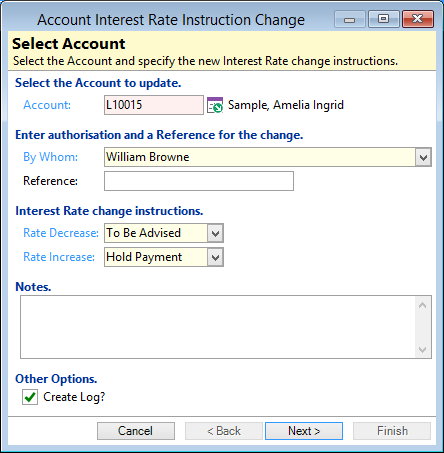
Account
The Account to be updated, this will default when selected from the open Accounts form.
By whom
Enter the person authorising the changed Interest Rate Instructions. This may be the Account's Manager, a Loans Officer or someone else.
Reference
Enter a reference to a maximum of twenty characters to briefly describe the change.
Rate Decrease / Increase
To be advised - Leaving the instructions as 'To Be Advised' will hold the rate change increase/decrease as Pending waiting for the instructions.
Adjust Payment - To Adjust the Payment when the rate is increased or decreased.
Hold Payment - To Hold the Payment when the rate is increased or decreased.
Notes
Enter any notes applicable to the Instruction change.
Create Log?
Tick this box to Log the change on the next page of the wizard.