This page refers to the different fields available on the Disbursements wizard.
Below the image of the page you will find itemised descriptions of the fields and a basic guide of what is required.
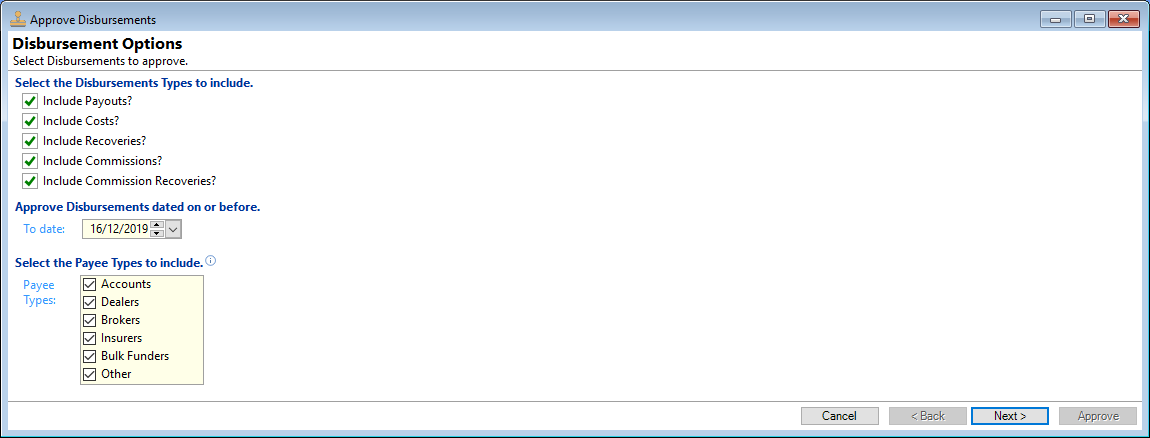
Select types of Disbursements to include
Tick the relevant types of Disbursements to include in the wizard. These include
- Payouts - these can include Payments directly to "Accounts" or to "External Parties".
- Costs - these include any Disbursement that is the type "Cost".
- Recoveries - this is of a Type where you are trying to Recover an amount for the Account and will be entered as a Negative value.
- Commissions - these are set up on the External Parties, Commission page.
- Commission Recoveries - this is for Commission payments that need to be recovered from the Third Party. This will be entered as a Negative value.
If you are adding a Disbursement from the New Account Wizard or from the Account form, Disbursements page, Disbursement Add, you will need to select the "Type" of Disbursement. This directly translates to the checkbox selection on this wizard.
To Date
Enter the Disbursement approval cutoff date; any disbursements dated on or before this date will be included.
Payee Types
Limit the Payee types to be included by ticking the relevant checkboxes.