<< Previous | Next >>
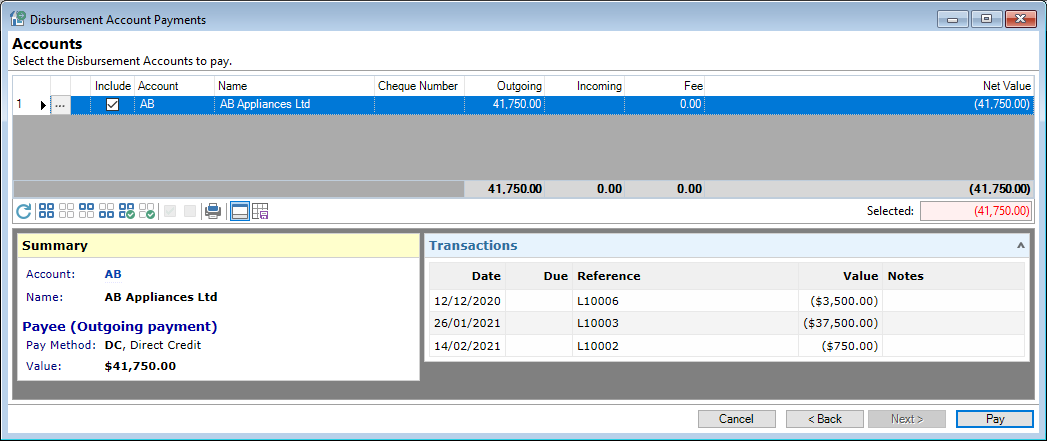
Accounts
Select the Disbursement Accounts to pay by ticking the 'Include' checkbox.
Click 'Pay' to complete the wizard.
| Column | Description |
|---|---|
 | Click  to drilldown to the details Account. to drilldown to the details Account. |
| Icon | Will be populated after paying to indicate whether the Disbursement/Commission was paid successfully, or whether there is a warning that requires your attention. |
| Include | Check to include when paying. Un-checking this means the Disbursement/Commission will not be paid this time. |
| Account | The Accounts unique code. |
| Name | The Accounts Name. |
| Cheque Number | If the Payment Method is Cheque enter the cheque number. |
| Outgoing | Displays Disbursements/Commissions to be paid out. |
| Incoming | Displays Disbursements/Commissions to be recovered. |
| Fee | Displays a fee, if the Payment Method has a fee defined. |
| Net Value | Displays the new Disbursements/Commissions to be paid out or recovered. |
| Error | Displays any error message relating to the Disbursement Account being paid. |
| Notes | Displays any notes relating to the Disbursement Account being paid. |
Button Strip
| Icon | Description |
|---|---|
 | To Refresh the List |
 | Select all rows |
 | Select no rows |
 | Select all rows above including the current row |
 | Select all rows below including the current row |
 | Select all rows that are checked |
 | Select all rows that are unchecked |
 | Check selected row |
 | Uncheck selected row |
 | To print a report of the information in the grid |
 | To show/hide the preview pane window |
 | To save options as defaults |